|
|
Original instructions
|
|
Word
Symbol
|
||||
|---|---|---|---|---|
|
%SW48
IOEVTNB
|
Function
|
Number of events
|
||
|
Initial State
|
0
|
|||
|
Platforms
|
M340: Yes M580: Yes M580 Safety: Yes | Quantum: Yes Momentum: No | Premium: Yes Atrium: Yes | |
|
This word indicates the IO events and telegram number processed since the last cold start. This word can be written by the program or the terminal
NOTE: Telegram is available only for Premium PLCs. |
||||
|
%SW49
DAYOFWEEK
%SW50
SEC
%SW51
HOURMIN
%SW52
MONTHDAY
%SW53
YEAR
|
Function
|
Real-time clock function
|
||
|
Initial State
|
–
|
|||
|
Platforms
|
M340: Yes M580: Yes M580 Safety: Yes | Quantum: Yes Momentum: Yes | Premium: Yes Atrium: Yes | |
|
System words containing date and current time (in BCD):
These words are managed by the system when the bit %S50 is set to 0.
These words can be written by the user program or by the terminal when the bit %S50 is set to 1.
For M580:
The current time is in UTC (Coordinated Universal Time). If a local time is needed, use the RRTC_DT function.
|
||||
|
%SW54
STOPSEC
%SW55
STOPHM
%SW56
STOPMD
%SW57
STOPYEAR
%SW58
STOPDAY
|
Function
|
Real-time clock function on last stop
|
||
|
Initial State
|
–
|
|||
|
Platforms
|
M340: Yes M580: Yes M580 Safety: Yes | Quantum: Yes Momentum: Yes | Premium: Yes Atrium: Yes | |
|
System words containing date and time of the last power failure or PLC stop (in Binary Coded Decimal):
|
||||
|
%SW59
ADJDATETIME
|
Function
|
Adjustment of current date
|
||
|
Initial State
|
0
|
|||
|
Platforms
|
M340: Yes M580: Yes M580 Safety: Yes | Quantum: Yes Momentum: Yes | Premium: Yes Atrium: Yes | |
|
Contains two 8-bit series to adjust the current date.
The action is always performed on the rising edge of the bit.
This word is enabled by bit %S59=1.
In the following illustration, bits in the left column increment the value, and bits in the right column decrement the value:
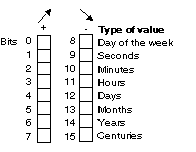 |
||||
|
%SW60
HSBY_CMD
|
Function
|
Hot standby command register
|
||
|
Initial State
|
0
|
|||
|
Platforms
|
M340: No M580: No M580 Safety: No | Quantum: Yes Momentum: No | Premium: Yes Atrium: No | |
|
||||
|
%SW61
HSBY_STS
|
Function
|
Hot standby status register
|
||
|
Initial State
|
0
|
|||
|
Platforms
|
M340: No M580: No M580 Safety: No | Quantum: Yes Momentum: No | Premium: Yes Atrium: No | |
|
||||
|
%SW62
HSBY_REVERSE0
%SW63
HSBY_REVERSE1
%SW64
HSBY_REVERSE2
%SW65
HSBY_REVERSE3
|
Function
|
Hot standby reverse transfer words
|
||
|
Initial State
|
0
|
|||
|
Platforms
|
M340: No M580: No M580 Safety: No | Quantum: Yes Momentum: No | Premium: Yes Atrium: No | |
|
||||
|
%SW66
CCOTF_STATUS
|
Function
|
Quantum: Status of an Ethernet I/O configuration change
M580: CCOTF Status
|
||
|
Initial State
|
0
|
|||
|
Platforms
|
M340: No M580: Yes M580 Safety: No | Quantum: Yes Momentum: No | Premium: No Atrium: No | |
|
Meaning of the bytes of the word %SW66 (XXYY):
NOTE: For detail meaning of the lower and higher bytes of the word %SW66, please refer to the tables below. |
||||
|
YY: Lower byte (hex)
|
Quantum
|
M580
|
|---|---|---|
|
00
|
Idle
|
|
|
01
|
In progress
|
|
|
02
|
Completed
|
|
|
03
|
Did not complete, but can recover
|
|
|
04
|
Did not complete, cannot recover
|
|
|
05
|
Did not complete, CCOTF was rejected by the Drop
|
|
|
XX: Higher byte (hex)
|
Quantum
|
M580
|
|---|---|---|
|
00
|
Idle
|
|
|
01
|
Request length invalid
|
|
|
02
|
Request header invalid
|
|
|
03
|
Request descriptor invalid
|
|
|
04
|
Request signature invalid
|
|
|
05
|
Request server invalid
|
|
|
06
|
FDR server invalid
|
|
|
07
|
Header request ID invalid
|
|
|
08
|
Header drop ID invalid
|
|
|
09
|
Header device name invalid
|
|
|
0A
|
Descriptor length invalid
|
|
|
0B
|
Descriptor RTE invalid
|
|
|
0C
|
Descriptor offset invalid
|
|
|
0D
|
Signature length invalid
|
|
|
0E
|
Signature data invalid
|
|
|
0F
|
Signature count invalid
|
|
|
10
|
FDR IP invalid
|
|
|
11
|
FDR subnet mask invalid
|
|
|
12
|
FDR gateway invalid
|
|
|
13
|
EIP CID invalid
|
|
|
14
|
EIP device number invalid
|
|
|
15
|
EIP IP invalid
|
|
|
16
|
EIP vender ID invalid
|
|
|
17
|
EIP product type invalid
|
|
|
18
|
EIP product code invalid
|
|
|
19
|
EIP time-out invalid
|
|
|
1A
|
EIP OT RPI invalid
|
|
|
1B
|
EIP TO RPI
|
|
|
1C
|
EIP path invalid
|
|
|
1D
|
Process succeed
|
|
|
1E
|
Process busy
|
|
|
1F
|
Drop does not exist
|
|
|
20
|
Drop already exists
|
|
|
21
|
Drop not reachable
|
|
|
22
|
Process device manager detected error
|
|
|
23
|
Process FDR builder detected error
|
|
|
24
|
Process FDR server detected error
|
|
|
25
|
Process EIP scanner detected error
|
|
|
26
|
Process EIP signature mismatch
|
|
|
27
|
Process EIP connection rejected
|
|
|
28
|
Process unknown detected error
|
|
|
29...3F
|
Reserved
|
|
|
4C
|
Maximum CCOTF retries reached
|
CCOTF response time-out
|
|
4D
|
Invalid signature detected by CPU
|
Invalid event received
|
|
4E
|
For CPU: Detected error for communication to CRP
|
Reserved
|
|
4F
|
For CPU: IOPL error (build or swap)
|
Reserved
|
|
50
|
CRA received wrong communication parameter detected error
|
|
|
51
|
FDR server did not respond
|
|
|
52
|
Detected error when downloading PRM file from server
|
|
|
53
|
CRA downloaded a zero size file from FDR server
|
|
|
54
|
Invalid configuration in PRM (for example, invalid CRC, invalid configuration or signature mismatch: managed by MC)
|
|
|
55
|
PRM download time-out
|
|
|
56
|
All other detected errors (for example, CCOTF count difference between new and old configuations is greater than 1)
|
|
|
57
|
Reserved
|
CRA internal detected error
|
|
58...FE
|
Reserved
|
|
|
FF
|
Unknown detected error
|
|
|
Word
Symbol
|
||||
|---|---|---|---|---|
|
%SW67
TIME_STAMP_RECORDS
|
Function
|
Time stamping event number
|
||
|
Initial State
|
0
|
|||
|
Platforms
|
M340: No M580: Yes M580 Safety: Yes | Quantum: No Momentum: No | Premium: No Atrium: No | |
|
This word contains the number of time stamp records available in the module local buffer.
NOTE: The events read but not acknowledged are not included. |
||||
|
%SW68
HSBY_APP_STATUS
|
Function
|
Hot Standby application status
|
||
|
Initial State
|
0
|
|||
|
Platforms
|
M340: No M580: No M580 Safety: No | Quantum: Yes Momentum: No | Premium: No Atrium: No | |
|
For detail, refer to chapter Quantum Hot Standby System Word description %SW60 to %SW69.
|
||||
|
%SW69
HSBY_FW_MISMATCH
|
Function
|
Hot standby firmware mismatch register
|
||
|
Initial State
|
0
|
|||
|
Platforms
|
M340: No M580: No M580 Safety: No | Quantum: Yes Momentum: No | Premium: No Atrium: No | |
|
For detail, refer to chapter Quantum Hot Standby System Word description %SW60 to %SW69.
|
||||