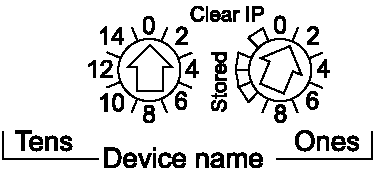Set the location of an X80 remote drop (not a Quantum S908 remote drop) on the network with the rotary switches on the front of the 140CRA31908 module before you apply power to the module and before you download the application:
The values you set are applied during a power cycle. If you change the switch settings after the module has powered up, the Mod Status LED is activated and a mismatch message is logged in the module diagnostic.
Because new values on the rotary switches are implemented only at the next power cycle, we recommend that you set a valid value (01 ... 159) before you start the module.
The values on the rotary switches combine with the device prefix (for example, 140QSA_xxx) to create the device name (where xxx represents the value of the rotary switches). The preceding figure shows the Tens switch set to 0 and the Ones switch set to 01, for a device name of 140QSA_001.
NOTE:
-
Adjust the rotary switch values with a small flat-tipped screwdriver.
-
No software is required to configure or enable the rotary switches.
-
Do not use the Stored and Clear IP settings on the Ones rotary switch. (The functionality of these settings does not apply to remote I/O installations.)