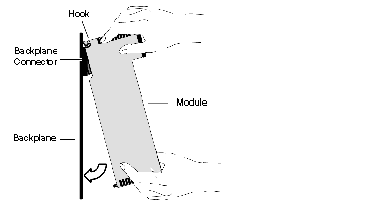Use these instructions to mount a 140CRA31908 module on the backplane of a Quantum X80 remote drop.
Do not apply power to a rack until connections are made at both ends of the Ethernet cable. For example, connect the cable to both the CPU and the communication or adapter module before you turn on the power.
Use fiber-optic cable to establish a communications link when it is not possible to master potential between distant grounds.
NOTE: Refer to the ground connections topic to comply with EMC certifications and deliver expected performance.
|
Step
|
Action
|
|
1
|
Hold the module at an angle and mount it on the 2 hooks near the top of the backplane. The figure shows the correct way to hold the module:
|
|
2
|
Swing the module down so the connector engages the backplane connector.
|
|
3
|
Use a Phillips-head screw driver to tighten the screw at the bottom of the module from 2 to 4 in-lbs or from .22 through .45 N•m of torque.
|
You can replace a 140CRA31908 module at any time using another module with compatible firmware. The replacement module obtains its operating parameters through Ethernet communications with the CPU. The transfer occurs immediately at the next cycle to the device.
NOTE: To retain the device name, set the
rotary switches on the replacement module to the same values as the module being replaced.
The operating parameters that the CPU sends to a replacement module do not include any parameter values that were edited in the original module using explicit messaging SET commands.

 DANGER
DANGER