Displaying Memory Consumption
In Control Expert you can monitor the I/O memory consumption by viewing the bus properties. Use one of these methods:
In the , right-click
In the , right-click
In background of the window, right-click .
In the menu, scroll to .
The screen looks like this:
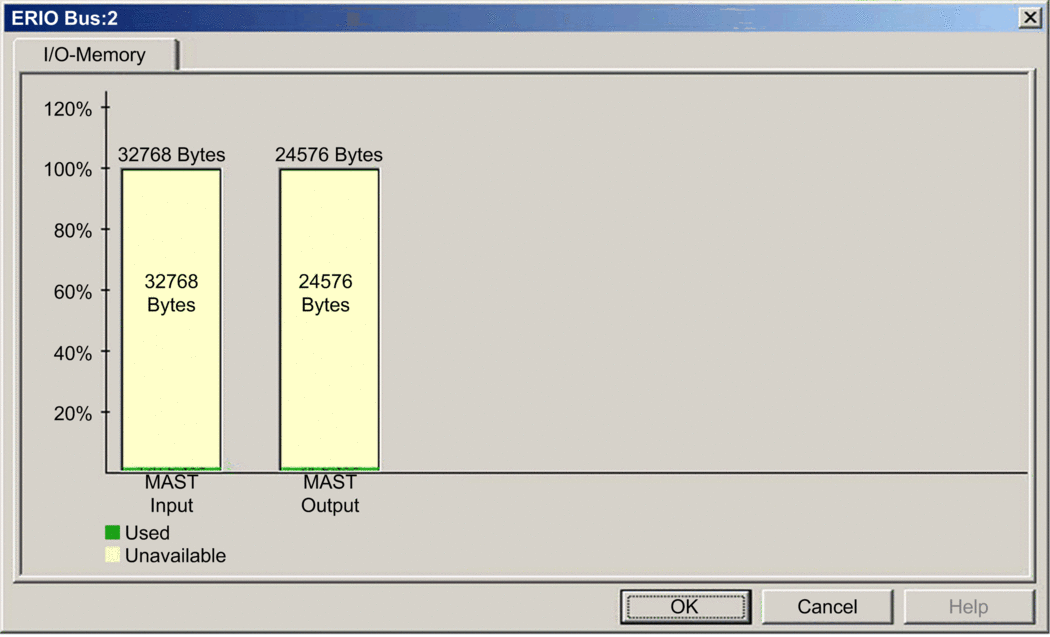
Exceeding EIO Limitations
Control Expert displays a detected error in the log window if one of these events occurs:
The size of the EIO memory exceeds 1400 input bytes or 1400 output bytes.
The size of the EIO network exceeds 32768 input bytes or 24576 output bytes.
The size of the EIO network exceeds 80% of the 32768 input bytes or 80% of the 24576 output bytes.


