|
System Selection Considerations
|
|
|
Original instructions
|
|
Quantum standalone processors
|
140 CPU 651 50
|
|
140 CPU 651 60
|
|
|
140 CPU 652 60
|
|
|
140 CPU 658 60
|
|
|
Quantum Hot Standby processors
|
140 CPU 671 60
|
|
140 CPU 672 60
|
|
|
140 CPU 672 61
|
|
|
140 CPU 678 61
|
|
Quantum low-end processors
|
140 CPU 311 10
|
|
140 CPU 434 12U
|
|
|
140 CPU 534 14U
|
|
|
Quantum safety processors
|
140 CPU 651 60S
|
|
140 CPU 671 60S
|
|
Reference
|
Maximum Number of Modules
|
|---|---|
|
140CRP31200
|
1
|
|
140 CRP 93• 00
|
1
|
|
140NOC78000
|
6 (see note below)
|
|
140NOC78100
|
1
|
|
140 NOE 771 ••
|
6 (see note below)
|
|
140 NOC 771 ••
|
6 (see note below)
|
|
140 NOM 2•2 00
|
6 (see note below)
|
|
NOTE: A local rack contains one 140CRP31200 remote I/O head module and a maximum of five 140NOC78000 distributed I/O head modules or other type of communication modules. You can install only one 140NOC78100 control head module.
While the 140 NOC 78• 00 modules are designed specifically for a Quantum EIO system, you can use 140 NOE 771 ••, 140 NOC 771 ••, and 140 NOM 2•2 00 modules to manage Ethernet distributed I/O and/or Modbus Plus systems.
|
|
|
Input
|
Output
|
Input/Output
|
|---|---|---|
|
Quantum Analog I/O Modules:
|
||
|
140 ACI 030 00
|
140 ACO 020 00
|
140 AMM 090 00
|
|
140 ACI 040 00
|
140 ACO 130 00
|
|
|
140 AII 330 00
|
140 AIO 330 00
|
|
|
140 AII 330 10
|
140 AVO 020 00
|
|
|
140 ARI 030 10
|
||
|
140 ATI 030 00
|
||
|
140 AVI 030 00
|
||
|
Quantum Digital I/O Modules:
|
||
|
140 DDI 153 10
|
140 DDO 153 10
|
140 DDM 390 00
|
|
140 DDI 353 00
|
140 DDO 353 00
|
140 DDM 690 00
|
|
140 DDI 353 10
|
140 DDO 353 01
|
140 DAM 590 00
|
|
140 DDI 364 00
|
140 DDO 353 10
|
|
|
140 DDI 673 00
|
140 DDO 364 00
|
|
|
140 DDI 841 00
|
140 DDO 843 00
|
|
|
140 DDI 853 00
|
140 DDO 885 00
|
|
|
140 DAI 340 00
|
140 DAO 840 00
|
|
|
140 DAI 353 00
|
140 DAO 840 10
|
|
|
140 DAI 440 00
|
140 DAO 842 10
|
|
|
140 DAI 453 00
|
140 DAO 842 20
|
|
|
140 DAI 540 00
|
140 DAO 853 00
|
|
|
140 DAI 543 00
|
140 DRA 840 00
|
|
|
140 DAI 553 00
|
140 DRC 830 00
|
|
|
140 DAI 740 00
|
140 DVO 853 00
|
|
|
140 DAI 753 00
|
140 DIO 330 00
|
|
|
140 DII 330 00
|
||
|
140 DSI 353 00
|
||
|
Modicon X80 Analog I/O Modules:
|
||
|
BMX ART 0414 (see the note following the table)
|
BMX AMO 0210
|
BMX AMM 0600
|
|
BMX ART 0814
|
BMX AMO 0410
|
|
|
BMX AMI 0410
|
BMX AMO 0802
|
|
|
BMX AMI 0800
|
||
|
BMX AMI 0810
|
||
|
Modicon X80 Digital I/O Modules:
|
||
|
BMX DDI 1602
|
BMX DDO 3202K
|
BMX DDM 16022
|
|
BMX DDI 1603
|
BMX DDO 6402K
|
BMX DDM 16025
|
|
BMX DDI 1604
|
BMX DDO 1602
|
BMX DDM 3202K
|
|
BMX DAI 0805
|
BMX DDO 1612
|
|
|
BMX DAI 0814
|
BMX DAO 1605
|
|
|
BMX DAI 1602
|
BMX DAO 1615
|
|
|
BMX DAI 1603
|
BMX DRA 0804
|
|
|
BMX DAI 1604
|
BMX DRA 0805
|
|
|
BMX DAI 1614
|
BMX DRA 0815
|
|
|
BMX DAI 1615
|
BMX DRA 1605
|
|
|
BMX DDI 3202K
|
BMX DRC 0805
|
|
|
BMX DDI 6402K
|
||
|
Type
|
Quantum Module
|
Modicon X80 Module
|
|
|---|---|---|---|
|
BMX CRA 312 00
|
BMX CRA 312 10
|
||
|
expert
|
140 ERT 854 20
|
—
|
BMX ERT 1604T
|
|
140 ESI 062 10
|
|||
|
counting
|
140 EHC 105 00
|
—
|
BMX EHC 0200
|
|
140 EHC 202 00
|
—
|
BMX EHC 0800
|
|
|
communication
|
140 XBE 100 00
|
—
|
BMX NOM 0200 (max of 4 per drop) (see the note following the table)
|
|
BMX EIA 100 (max of 1 per drop; may be combined with one BMX NOM 0200 module)
|
|||
|
Module Configuration
|
Specification
|
|---|---|
|
Maximum number of communication modules on the local rack
|
6
|
|
Maximum number of devices on the main ring, including:
|
32
|
|
Maximum number of remote I/O drops in the remote I/O network
NOTE: If you use a low-end CPU (140 CPU 6• 1••) (2 Mb or less), you can only install a maximum of 31 remote I/O drops. Of those 31 drops, you can only install a maximum of sixteen BMXCRA312•0 remote I/O drops. If you use a high-end CPU (140 CPU 6•• ••) (4 Mb or more), you can install a maximum of thirty-one BMXCRA312•0 or 140CRA31200 remote I/O drops. |
31
|
|
128
|
|
|
384 (128 per 140NOC78000 head module on the local rack)
|
|
|
Maximum number of racks per local rack and remote I/O drop
|
2
|
|
Scope
|
Type
|
Maximum
|
|---|---|---|
|
Ethernet I/O
|
input words per drop
|
400
|
|
output words per drop
|
400
|
|
|
input bytes per network
|
32,768
|
|
|
output bytes per network
|
24,576
|
|
|
Ethernet distributed I/O
|
input bytes per device
|
1,400
|
|
output bytes per device
|
1,400
|
|
|
I/O scanning table volume
|
input Kbytes
|
4
|
|
output Kbytes
|
4
|
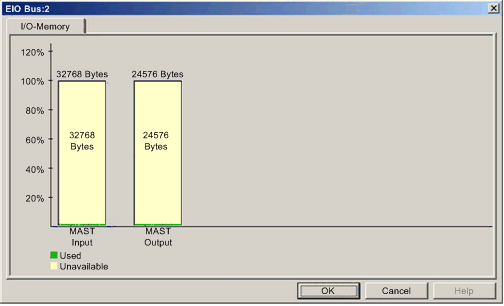
|
Channel Type
|
Minimum Number of Channels
|
Maximum Number of Channels
|
|---|---|---|
|
digital + analog
|
7,200
|
13,000
|
|
analog
|
2,000
|
4,200
|
|
counting
|
100
|
250
|