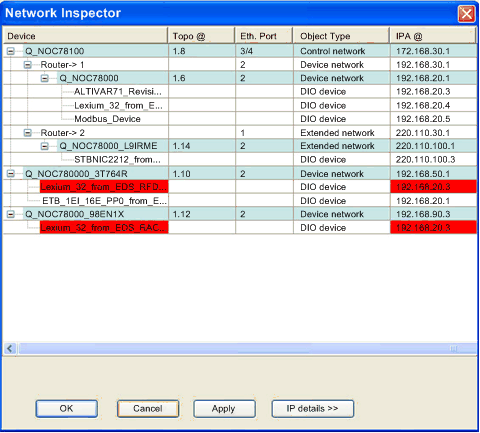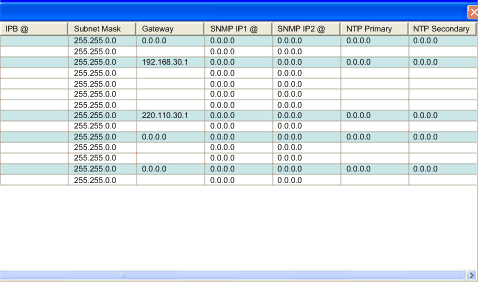In Control Expert, click Tools → Network Inspector to visualize and verify a complex network configuration. The tool can:
NOTE: The Network Inspector tool is available for 140CRP31200 remote I/O head modules, 140NOC78000 distributed I/O head modules, and 140NOC78100 control head modules. Only devices enabled in the address server () are controlled.
Creating a Complex Network
Follow these steps to use the Network Inspector tool in Control Expert:
|
Step
|
Action
|
Comment
|
|
1
|
Add communication modules to the local rack.
|
When the modules are added to the DTM, they are assigned unique default IP addresses to create an isolated network.
|
|
2
|
Click Tools → Network Inspector.
|
A global view of your network displays.
|
|
3
|
Add modules to the EIO Bus.
|
|
|
4
|
Add devices to the distributed I/O bus.
|
NOTE: Only devices enabled in the address server () are controlled.
|
|
5
|
Configure all scanners.
|
NOTE: The tool does not control the scanners.
|
|
6
|
Click Tools → Network Inspector again to verify the IP addresses.
|
If the tool displays a detected error, go to the specific device editor and change the IP configuration. Then, run the Network Inspector again.
|
Topology Network Configuration
Use the Network Inspector window to configure network topologies within an application:
NOTE: All table cells are read only.
To configure a routed network, drag and drop the associated device behind the router (IP forwarding service) of a control module. Notice that the network ID, gateway, and slave devices change according to the new value. (The host ID does not change.) The gateway address is the IP address of the router (IP forwarding service). The routed network appears as children of the router (IP forwarding service). (You can also use drag and drop to create an isolated network from a routed network.)
Parameters in the Network Inspector:
|
Parameter
|
Description
|
|
Device
|
Ethernet communication device name
|
|
Topo @
|
topological address (if the device exists)
|
|
Port
|
port number of the Ethernet device
|
|
Object Type
|
control network, device network, extended network, distributed I/O device, remote I/O device, isolated network
|
|
IP @
|
IP address
|
Buttons in the Network Inspector:
|
Button
|
Description
|
|
OK
|
Apply modifications and exit.
|
|
Apply
|
Apply modifications and refresh.
|
|
Cancel
|
Cancel modifications and exit.
|
|
IP details >>>
|
Show the list of all IP addresses of the configuration. (This button changes to <<IP summary when pressed.)
|
|
<<IP summary
|
Hide the list of all IP addresses in the configuration. (This button changes to IP details >>> when pressed.)
|
NOTE:
-
The red cells indicate detected errors (defined by network management rules).
-
IP address cells are read-only. These values are modified in a dedicated device screen.
-
Use the Eth. Port column to set cables between the module of the configuration.
If you press the IP details button, Control Expert displays 7 additional columns that identify each IP address used with other network attributes.
NOTE: IP address cells are read-only. Modify these values in a dedicated device screen.
The network manager starts automatically when an application is analyzed. The manager is responsible for global network consistency. These checks are performed:
-
GNMS verifies that all IP addresses are unique for the Quantum modules on the local rack, including secondary IP addresses for 140 NO• 7•• •• modules (a fixed value equal to the primary IP address + 1) when Hot Standby is configured.
-
Each gateway that exists on your network is displayed in the network manager. By default, Control Expert notifies you if one of the gateways is missing an IP address. You can change this notification by clicking Tools → Project Settings → General → Management of build messages → Missing gateway IP @ generates. The options are a detected warning (default value) or nothing.
-
Only a single RSTP can be configured as a root for a given network.
-
The range of IP addresses is 1.0.0.0 … 126.255.255.255 or 128.0.0.0 … 223.255.255.255. Otherwise, an error is detected. Addresses 224.0.0.0 and up are multicast experimental addresses. Addresses starting at 127 are loopback addresses. Addresses 169.254/16 are reserved for automatic private IP addressing (APIPA).
-
The tool verifies that the NetAddress field of the IP address is not equal to 0: (for example 0.1.2.3 is not a valid address) ipAddress & subnetMask != 0.
-
The field HostID of the IP address should not equal 0: ipAddress & (~subnetMask) != 0
-
Broadcast IP addresses are not allowed. The algorithms to identify a broadcast IP address are:
-
Supernet addresses are not allowed regardless of the value of the subnet mask:
-
in a class A network, IP addresses that end in 255.255.255
-
in a class B network, IP addresses that end in 255.255
-
in a class C network, IP addresses that end in 255
-
The IP address is configured to access the gateway address. Therefore, the gateway address is within the subnetwork defined by the mask. The gateway is not accessible when it is not on the same subnetwork as the IP address, as indicated by: ( gatewayIP & NetMask != ( IPaddress & NetMask ).
Network Bandwidth Considerations
Control Expert alerts you of the following bandwidth conditions.
EIO bandwidth:
-
Control Expert displays an error in the log window if the EIO bandwidth (originator -> target) or (target->originator) is greater than 8%.
-
Control Expert displays a warning in the log window if the EIO bandwidth (originator -> target) or (target->originator) is greater than 6%.
Device network bandwidth (DIO and RIO combined):
-
Control Expert displays an error in the log window if total Modbus and EIO bandwidth (originator -> target) or (target->originator) is greater than 40%.
-
Control Expert displays a warning in the log window if total Modbus and EIO bandwidth (originator -> target) or (target->originator) is greater than 30%.
If an analyzed error is detected, a message appears in the output windows:
{SubSet (1.2:L4 ) GNMS} : Q_CRP_31200 [1.8] and Q_NOC78000 [1.6]: Only one RSTP configured as root per subnet (192.168.0.0) is authorized.
{SubSet (1.2:L4 ) GNMS} : Q_NOC78000 [1.6] and Q_NOC78000_MFUUCJ [1.10]: IP address 192.168.30.1 is not unique.
{SubSet (1.2:L4 ) GNMS}: 140CRA_001 [\2.1\1.1] and Lexium_32_from_EDS []: IP address 192.168.10.2 is not unique.
{SubSet (1.2:L4 ) GNMS} : Lexium_32_from_EDS[] and ALTIVAR71_Revision_59HBOS []: Same device 192.168.20.3 configured in two FDR lists.
{SubSet (1.2:L4 ) GNMS} : Q_NOC78000 [1.6]: Gateway IP address is not present on the network 192.168.0.0.
{SubSet (1.2:L4 ) GNMS} : Q_CRP_31200 [1.8]: Gateway IP address is not present on the network 192.168.0.0.
{SubSet (1.2:L4 ) GNMS} : Modbus and EIP network bandwidth for network combined (O->T) is equal to 32% but should be < 30% network bandwidth.