|
Rack Viewer
|
|
|
Original instructions
|
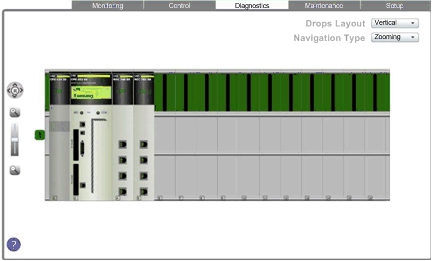
|
Step
|
Action
|
|---|---|
|
1
|
Starting at the Home page, click the Diagnostics main menu item.
Result: The Diagnostics page opens.
|
|
2
|
On the left side of the Diagnostics page, select Rack Viewer.
|
|
3
|
If necessary, type in the HTTP web access password.
NOTE: The default password is USER. |
|
4
|
To open a page displaying configuration and operating data for the 140NOC78•00 module, click the module image in the rack.
Result: The Rack Viewer parameter page opens.
|
|
5
|
To return to the main Rack Viewer page, click the Back arrow.
|