|
LED Indicators
|
|
|
Original instructions
|
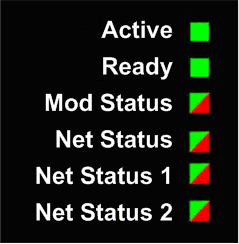
|
Description
|
Active
|
Ready
|
Mod Status
|
Net Status
|
Net Status 1
|
Net Status 2
|
|||||
|---|---|---|---|---|---|---|---|---|---|---|---|
|
green
|
green
|
green
|
red
|
green
|
red
|
green
|
red
|
green
|
red
|
||
|
general
|
component not operating
|
|
off
|
off
|
on
|
off
|
off
|
off
|
off
|
off
|
off
|
|
invalid configuration
|
|
off
|
off
|
flash
|
off
|
off
|
off
|
off
|
off
|
off
|
|
|
not configured
|
|
off
|
flash
|
off
|
off
|
off
|
off
|
off
|
off
|
off
|
|
|
configured
|
|
blink
|
on
|
off
|
on/flash
|
off
|
on/flash
|
off
|
on/flash
|
off
|
|
|
no/default module MAC
|
|
blink 2
|
off
|
flash
|
off
|
off
|
off
|
off
|
off
|
off
|
|
|
no/default port MAC
|
|
blink 2
|
off
|
flash
|
off
|
off
|
off
|
off
|
off
|
off
|
|
|
no link
|
|
blink 3
|
|
|
|
|
|
|
|
|
|
|
power-up sequence
|
blink (.25 sec on; .25 sec off)
|
5
|
6
|
1
|
2
|
3
|
4
|
5
|
6
|
7
|
8
|
|
IP address
|
duplicate IP
|
|
blink 4
|
on
|
off
|
off
|
on
|
off
|
on
|
off
|
on
|
|
waiting for IP
|
|
blink 5
|
on
|
off
|
off
|
off
|
off
|
off
|
off
|
off
|
|
|
default IP address assigned
|
|
blink 6
|
on
|
off
|
off
|
off
|
off
|
off
|
off
|
off
|
|
|
configured IP address assigned
|
|
on
|
on
|
off
|
flash
|
off
|
flash
|
off
|
flash
|
off
|
|
|
invalid configuration
|
|
blink 7
|
on
|
off
|
off
|
off
|
off
|
off
|
off
|
off
|
|
|
I/O data commun-ication
|
no I/O or CIP connections
|
|
on
|
on
|
off
|
flash
|
off
|
flash
|
off
|
flash
|
off
|
|
at least one I/O data connection to a remote I/O drop
|
|
on
|
on
|
off
|
on
|
off
|
on
|
off
|
on
|
off
|
|
|
at least one CIP connection
|
|
on
|
on
|
off
|
off
|
flash
|
off
|
flash
|
off
|
flash
|
|
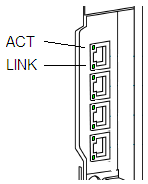
|
Name
|
Color
|
Status
|
Description
|
|---|---|---|---|
|
LINK (valid for ETH 1 and ETH 2 only)
|
green
|
on
|
100 Mbps link detected
|
|
yellow
|
on
|
10 Mbps link detected
|
|
|
|
off
|
no detected link
|
|
|
ACT
|
green
|
blinking
|
active Ethernet link (transmit or receive)
|
|
green
|
off
|
inactive Ethernet link
|