|
Enabling Ethernet Services
|
|
|
Original instructions
|
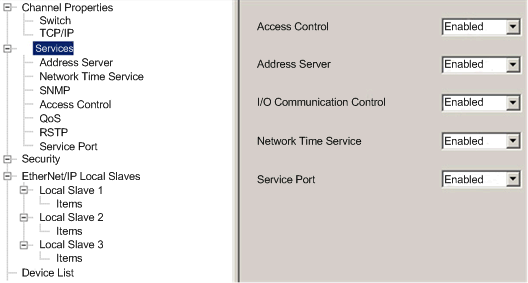
|
Step
|
Action
|
|---|---|
|
1
|
Double-click the 140NOC78000 head module in the DTM browser or right-click the module and click Open.
|
|
2
|
Click Services in the navigation tree located in the left panel of the Device Editor.
|
|
3
|
For each feature, change the setting as desired. Access Control and Network Time Service are Disabled by default. All other features are Enabled by default.
|
|
4
|
Click Apply to save changes, or click OK to save changes and close the window.
|
|
If this service is enabled...
|
The module can...
|
|---|---|
|
Access Control
|
deny access to the 140NOC78000 head module by unauthorized network devices.
|
|
Address Server
|
provide both IP addressing parameters and operating parameters to other Ethernet devices.
|
|
I/O Communication Control
|
allow the Control Expert application to control the enabling and disabling of individual connections between the head module and remote I/O devices.
NOTE:
|
|
Network Time Service
|
synchronize computer clocks over the Internet for the purposes of event recording (sequence events), event synchronization (trigger simultaneous events), or alarm and I/O synchronization (time stamp alarms).
|
|
Service Port
|
support 2 functions:
|
|
SNMP
|
NOTE: The SNMP service is always enabled. |
|
QoS Tagging
|
add Differentiated Services Code Point (DSCP) tags to Ethernet packets so that network switches can prioritize the transmission and forwarding of Ethernet packets.
NOTE: The DSCP service is always enabled. |
|
RSTP
|
create a loop-free logical network path for Ethernet devices that are part of a topology that includes redundant physical paths. The RSTP-enabled module also automatically restores network communication – by activating redundant links – in the event the network experiences a loss of service.
NOTE: The DSCP service is always enabled. |