|
|
Original instructions
|
|
To communicate with...
|
Interlink the 140NOC78000 module with...
|
|---|---|
|
distributed I/O devices on a device network
|
the 140CRP31200 module
NOTE: You may interlink the 140NOC78000 module with up to 2 additional 140NOC78000 modules on the local rack. |
|
distributed I/O devices on an isolated distributed I/O network
|
other 140NOC78000 modules only on the local rack
|
|
distributed I/O devices on an independent distributed I/O network
|
the 140NOC78100 module
NOTE: Neither the 140NOC78000 nor the 140NOC78100 modules can be interlinked with the 140CRP31200 module on the local rack. NOTE: You may interlink the 140NOC78000 module with up to 2 additional 140NOC78000 modules on the local rack. |
|
distributed I/O devices on an extended distributed I/O network
|
NOTE: You may interlink the 140NOC78000 module with up to 2 additional 140NOC78000 modules on the local rack. |
|
the control network
|
the 140NOC78100 module
|
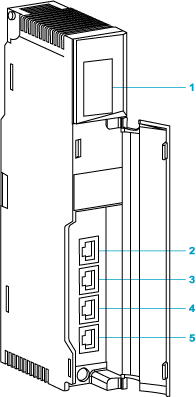
1LED display
2SERVICE port (ETH 1)
3INTERLINK port (ETH 2)
4DEVICE NETWORK port (ETH 3)
5DEVICE NETWORK port (ETH 4)
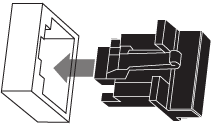
|
Port
|
Quantity
|
Description
|
|---|---|---|
|
SERVICE
|
1
|
The SERVICE port allows the diagnosis of Ethernet ports and provides access to external tools and devices (Control Expert, ConneXium Network Manager, HMI, etc.). The port supports these modes:
NOTE:
Refer to Configuring the Service Port . |
|
INTERLINK
|
1
|
The INTERLINK port provides connectivity to other Quantum EIO head modules on the local rack.
|
|
DEVICE NETWORK
|
2
|
These 2 copper ports provide:
|