|
Configuring Electronic Mail Notification
|
|
|
|
|
Mechanism
|
Condition
|
Result
|
|---|---|---|
|
direct connection
|
Sender and receiver are connected to the same transport service.
|
Email messages are sent to host.
|
|
relay system
|
Sender and receiver are not connected to the same transport service.
|
Email messages are relayed from one server to another server.
To relay messages, the SMTP server uses the addresses of the:
|
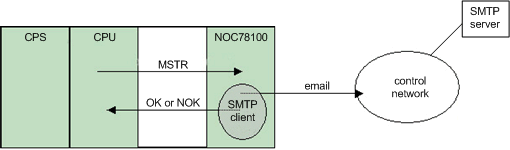
|
Step
|
Action
|
|---|---|
|
1
|
Click Services in the navigation tree in the left panel of the Device Editor.
Result: The Services page opens.
|
|
2
|
In the Services page, set the SMTP field to Enabled. Then click Apply.
Result: SMTP appears in the navigation tree.
|
|
3
|
Select SMTP in the navigation tree.
|
|
4
|
Click Apply to save changes and leave the window open, or click OK to save changes and close the window.
|
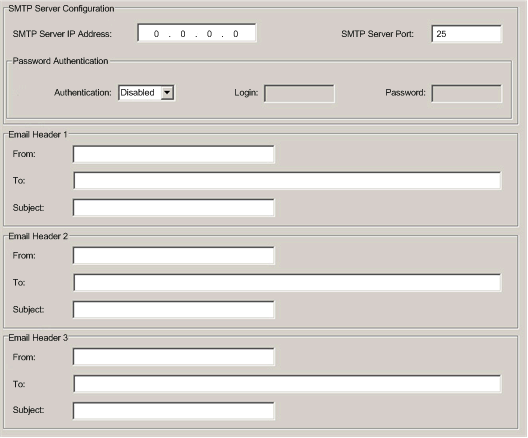
|
Property
|
Description
|
|---|---|
|
SMTP Server IP Address
|
Enter the IP address of the mail server.
|
|
SMTP Server Port
|
The default TCP port number for SMTP is 25. Configure the port as specified by your local mail server.
|
|
Password Authentication
|
If security is needed, enable Password Authentication by selecting the check box. Enter values for:
NOTE: You can use an optional login (system ID) and password to authenticate the connection to the SMTP mail server. The SMTP-supported authentication method is LOGIN. |
|
Email Header
|
Each header contains:
1 The Subject field consists of 2 parts:
An authorized administrator can define and update the text and variable information. Define the 3 mail headers to indicate different levels of importance. For example:
Listing different recipients in each of the 3 headers allows the right information to flow quickly to the correct recipients. The project adds pertinent information such as the specific device, process, or location. This pertinent information is added to the body of the mail message. Then, the complete message is sent to an electronic mail server for distribution to recipients. These recipients could be engineers, managers, or process owners.
|
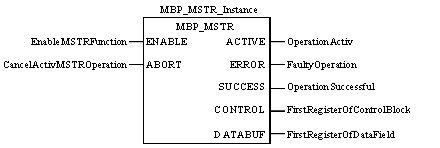
|
Parameter
|
Data Type
|
Description
|
|
|---|---|---|---|
|
enable
|
none
|
on = enables selected MBP_MSTR operation
|
|
|
abort
|
none
|
on = terminates active MBP_MSTR operation
|
|
|
active
|
none
|
on = instruction is active
|
|
|
error
|
none
|
on = MBP_MSTR operation is terminated prior to completion
|
|
|
success
|
none
|
on = operation successful
|
|
|
control
|
INT, UINT
|
Control block is the first of several network-dependent, contiguous holding words and the first of 9 contiguous words entered in the top node.
The remaining 8 words are:
|
|
|
displayed: identifies one of the MBP_MSTR = 13
|
|||
|
first implied
|
displays detected error status (See Mail Service Detected Error Codes.)
|
||
|
second implied
|
displays length (number of words transferred)
|
||
|
third implied
|
not used
|
||
|
fourth implied
|
high byte: slot address of the 140NOC78100 head module or 0xFE for the 140 CPU 651 •0
low byte: 0 (not used)
|
||
|
fifth implied
|
not used
|
||
|
sixth implied
|
not used
|
||
|
seventh implied
|
not used
|
||
|
eighth implied
|
not used
|
||
|
databuf
|
INT, UINT
|
The databuf parameter is the address of the buffer including the data inserted into the body of the email message. The data should be in ASCII format starting at the second word.
NOTE:
|
|
|
Byte Number
|
Description
|
Value
|
|---|---|---|
|
1 (least significant byte)
|
mail header
|
{1, 2, 3}
|
|
2 (most significant byte)
|
Nb n of extra characters in the subject
|
user-defined (between 0 and 238)
|
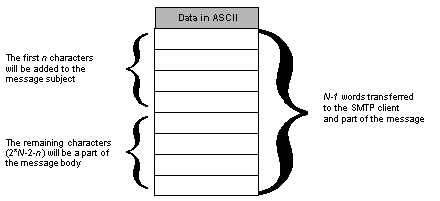
|
Service
|
Description
|
|---|---|
|
emailIndex (1)
|
index value in the email service table
|
|
smtpStatus (2)
|
global status of the SMTP service:
|
|
smtpSrvAddr (3)
|
IP address of the remote SMTP server
|
|
smtpMailSentCnt (4)
|
total number of emails sent to the network and successfully acknowledged by the server
|
|
smtpErrCnt (5)
|
total number of emails:
The smtpLastErr (6) object details the detected errors.)
|
|
smtpLastErr (6)
|
last detected error code (See details in the Configuring a Commuinication Module with TFE {Private MIB topic.)
|
|
smtpLastMailElapsedTime (7)
|
number of seconds elapsed since last successful email sent
|
|
smtpLnkSrvStatus (8)
|
status of link between communication module and remote SMTP server:
|
|
smtpSrvChkFailCnt (9)
|
number of times link to SMTP server has been detected as down
|