|
|
Original instructions
|
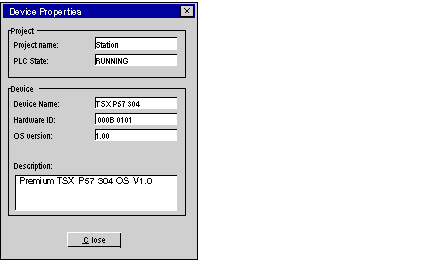
|
Element
|
Description
|
Exemple
|
|---|---|---|
|
Project name
|
Name of the project loaded into the controller
|
Station
|
|
PLC state
|
Status of the corresponding PLC (RUNNING, STOPPED, INIT, NOT CONFIGURED, WAITING, PAUSED, ERROR)
|
RUNNING
|
|
Device Name
|
Device product name
|
TSX P57 304
|
|
Hardware ID
|
32-bit number used to uniquely identify a device type in a specific OS
|
0008 0101
|
|
OS version
|
Number used to uniquely identify the OS delivered
|
1.00
|
|
Description
|
Device description
|
Premium TSX P57 304 OS V1.0
|