Overview
The is a modeless window, i.e. you can work either in the or for example in the Control Expert hardware configuration window.
Therefore you can adapt the remapping and modify the hardware configuration concurrently.
You can adapt the default mapping done by the converter according to the real hardware.
You can concurrently modify the configuration of the new Control Expert hardware.
You can adapt the hardware configuration to the legacy application, while remapping I/O objects according to the modularity of the modules that may be different to legacy hardware.
Initial Situation
A new Modicon M340 configuration appears in the Control Expert configuration editor.
The application of which parts have to be added is opened in the .
The I/O channels used in the application appear in the tab.
Representation
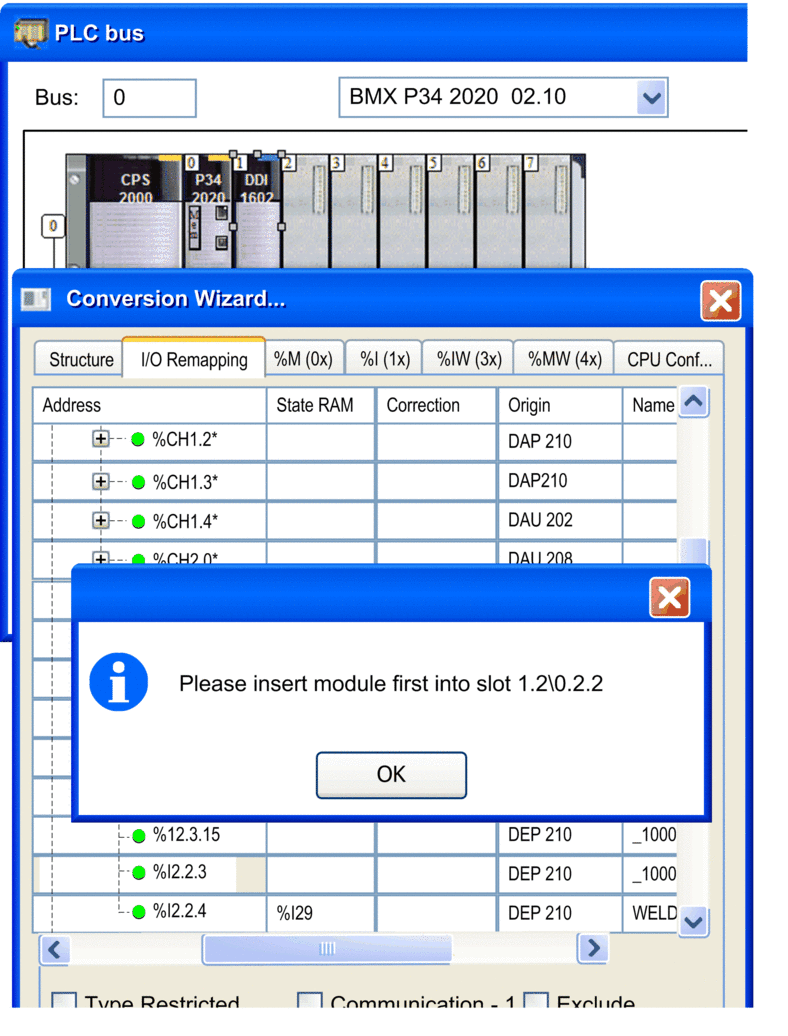
Interactive I/O Remapping
Step |
Action |
|---|---|
1 |
Select a channel group representing a module, e.g. CH1.1.* |
2 |
Enter the corresponding target module into the configuration editor. |
3 |
Open the target address dialog for the chosen channel group. |
4 |
Enter the new channel assignment. |
The checks the Control Expert configuration for the presence of the module - if it is not there, the correction is not executed, leaving the target field blank.
If the module is present in the configuration, the reads out its State RAM assignments done by the Control Expert configuration and replaces the assignments in the State RAM column by the new addresses.
Internally it keeps the old addresses and forms correction commands to the Control Expert-internal correction processor, which replaces all occurrences of the old addresses with the new addresses, when acknowledgement is given with the button.
Corrections for all modules can be collected before acknowledging, giving the ability to correct also previous corrections.
No Automatic Notification
Even though you can adapt the remapping and modify the hardware configuration concurrently, there is no automatic notification between hardware configuration and about changes on either side.


