Overview
The memory area tabs () are only available for Concept, Modsoft, ProWORX32 or ProWORX Nxt applications with State RAM assignments. They show the variable allocation in the State RAM of the source application.
Memory Area Tabs ()
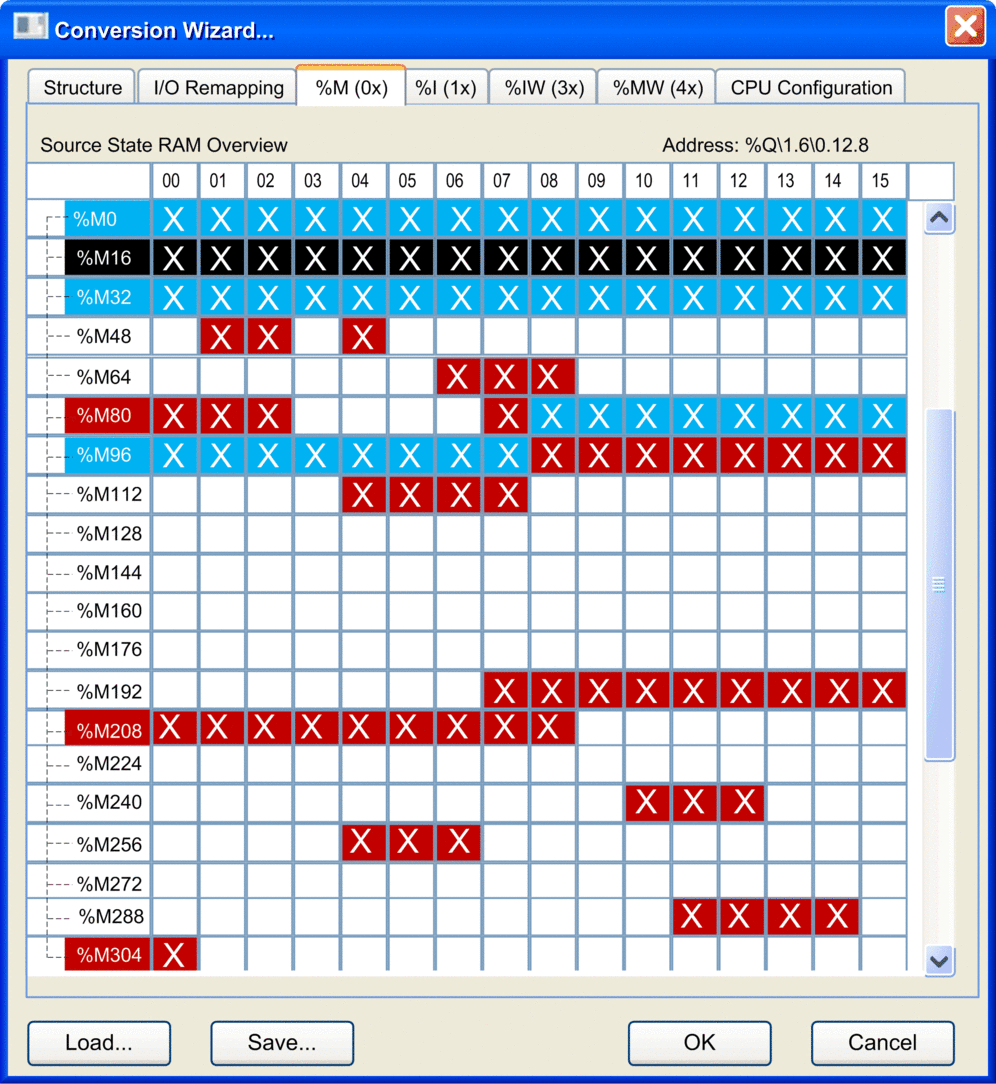
The memory area tabs () indicate the variable allocation of the State RAM in the source application.
The elements of the dialog are color-coded as follows:
Element |
Color |
|---|---|
module allocated variables |
blue |
language allocated variables |
red |
In this dialog, module allocated variables are dominant. This means that only module allocation is indicated in the dialog, even if the variable is language accessed.
Select a cell in the table to indicate the topological address of the variable in the upper right corner of the dialog.
To display different memory areas, select the respective memory area tab ().


