Introduction
The status bar displays information about the current project on the PC, about the PLC and about the software status.
Status Bar Description with Examples
Examples of status bar in various configurations.
Offline status bar:
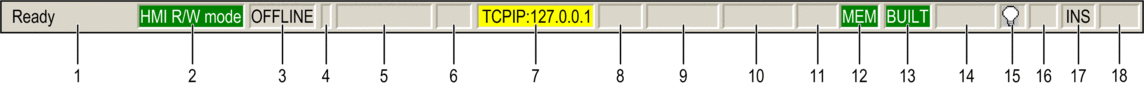
Online status bar:
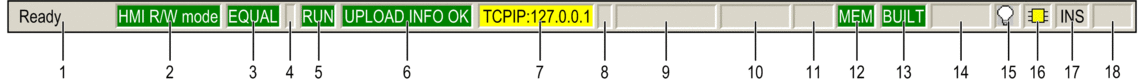
Online M580 Safety status bar:
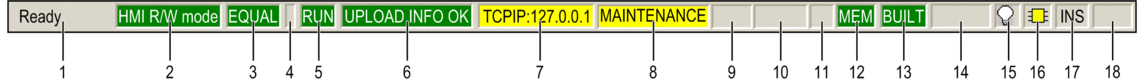
Online M580 Hot Standby status bar:
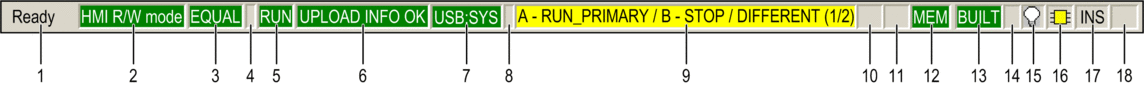
Status bar fields description:
Label |
Description |
Values |
|---|---|---|
1 |
Information area for displaying menu information, FFB instances information (type and name), variables information (type, name and if available: address, comment and Alias of). |
Example: |
2 |
Displays the current HMI access rights. An application can have one of the following modes: |
|
|
|
|
|
|
|
3 |
Link status. |
, , |
4 |
An * is displayed when the initial value in the project is different/modified from the initial value on the CPU. To remove the * it is advisable to , or to and save (if parameters have been modified in the adjust screens of specific modules). |
–, * |
5 |
CPU state. |
, , , ... |
6 |
ETSI information (Empty terminal Support) |
Example: |
7 |
Type of connection and address of the connected CPU. |
Example: TCPIP:127.0.0.1 |
8 |
For M580 Safety platform only: operating mode status. More details on M580 Safety platform operating modes are provided in Modicon M580, Safety Manual. |
, |
9 |
For M580 platform only: Hot Standby status and number of changes. |
Example: |
10 |
Line and column information (only available in the programming language editor). |
Example: |
11 |
Syslog server availability (when configured): |
|
|
– |
|
|
|
|
12 |
Memory status: |
|
|
(green) |
|
|
(red) |
|
13 |
Generate status. |
, |
14 |
In the connected equal mode, a red F displayed indicates that the bits or words have been forced in the CPU. Click this field to display the animation table containing the list of variables (bits/words) forced. |
–, |
15 |
Event information. |
|
|
|
|
|
|
|
16 |
||
|
– |
|
|
|
|
|
|
|
|
|
|
17 |
Indicates whether the insert or overwrite mode is active. |
, |
18 |
Indicates whether the caps lock button is active or not. |
–, |
– Empty field. |
||







