Introduction
The following can be defined for OutSteps:
Defining the delay time
Defining the delay time as a literal:
Step |
Action |
|---|---|
1 |
Open the properties dialog box for the OutStep. Result: The properties dialog box for the step is opened, see also OutStep properties dialog box. |
2 |
Enter the value of the delay time, see also section Step times in the Reference manual. Example: 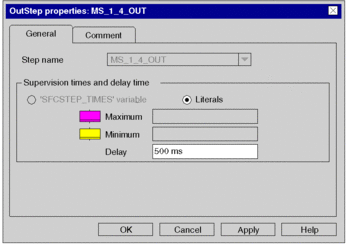 |
3 |
Confirm the entries with . Result: The delay time is enabled, the properties dialog box is closed, and a syntax and semantics check is performed. |
Entering a comment
Entering a comment:
Step |
Action |
|---|---|
1 |
Open the properties dialog box for the OutStep. |
2 |
Select the tab and enter a step comment. |
3 |
Confirm the comment with . Result: The comment is enabled and the properties dialog box is closed. |


