Introduction
The section contains settings for entering data.
Representation
Representation of the section:
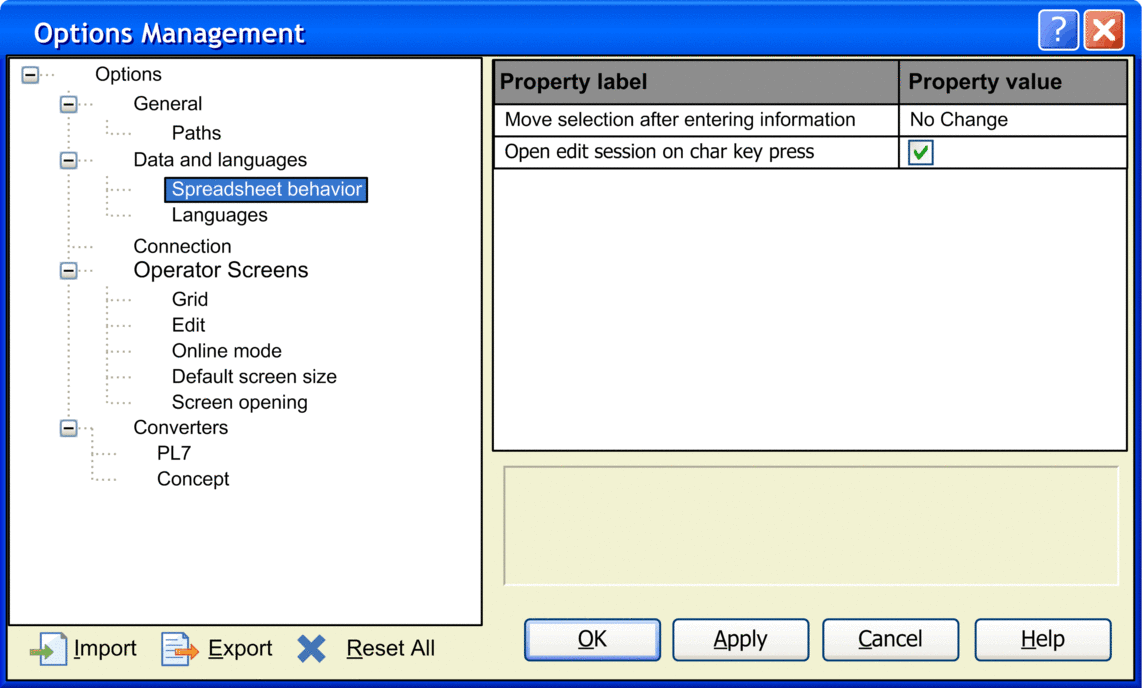
Items of the section:
Element |
Description |
|---|---|
|
|
Move selection after entering information |
This options button allows specifying which neighboring cell becomes active when the key is pressed. |
|
If this box is checked, the input mode is automatically opened for the currently active cell when you press a character key. The contents of the active cell are overwritten with the new contents. |
|
|
Automatically assign a variable to a new graphical object |
If this box is checked, the properties dialog box (for example, for contacts, coils, steps, transitions) or the FFB input assistant (for example, for functions or function blocks) is opened. It assigns the formal parameter of the object when you place a graphical object. |
|
If this box is checked, then:
If this box is not checked, for each command on DFBs, actions or transitions, a new window is opened. |
|
|
|
Use this list to select letter L (by default) or letter M that is displayed inside a latched coil. NOTE: Modifying this setting leads to a refresh of the
editor window of all opened LL984 networks.
|
|
If this box is checked, only 1 window is used for commands on LL984 networks. If this box is not checked, for each command on an LL984 network, a new window is opened. NOTE: Modifying this setting will only take effect after next
time an LL984 editor is opened.
|
|
The column lists all contacts and coils and an assortment of function blocks available for LL984 networks. In the column, you can enter a mnemonic for each listed element. A mnemonic can consist of up to 4 alphanumeric signs. Refer to Using Mnemonics. |
|
|
|
The column lists an assortment of objects available for LD sections. In the column, you can enter a mnemonic for each listed element. A mnemonic can consist of up to 4 alphanumeric signs. Refer to Using Mnemonics. |


