Calling the properties dialog box
Structure of the properties dialog box
The properties dialog box consists of two tabs:
General
You can enter the jump target of the jump in this tab.
Comment
A comment about the jump object can be entered in this tab.
tab
Representation of the tab:
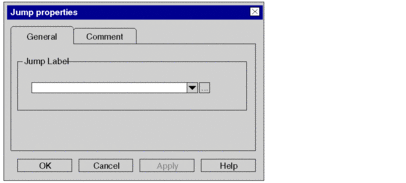
Elements of the tab:
Element |
Description |
|---|---|
|
Enter the jump target in this text box, see also Definitions of Jump Labels. |
|
Use this command button to accept all entries and close the dialog box. |
|
Use this command button to accept all entries without closing the properties dialog box. |
tab
Representation of the tab:
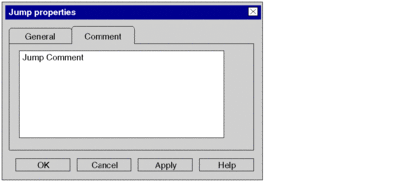
Elements of the tab:
Element |
Description |
|---|---|
Text box |
Enter a comment about the jump object. |
|
Use this command button to accept all entries and close the dialog box. |
|
Use this command button to accept all entries without closing the properties dialog box. |


