Calling the properties dialog box
Structure of the properties dialog box
The properties dialog box consists of two tabs:
General information regarding the FB is displayed in this register.
A comment about the FB can be entered in this tab.
tab
Representation of the tab:
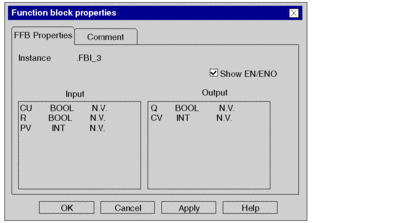
Elements of the tab:
Element |
Description |
|---|---|
|
Specifies the name of the block instance. You can change this name in the data editor, see also Managing of instances of data belonging to the family of function blocks (EF). |
|
When you activate this checkbox
the pins When you uncheck this checkbox the pins Note: If |
|
Displays the formal parameters, the data types and the actual parameter of the FB inputs. If the input is not yet linked, the entry . |
|
Displays the formal parameters, the data types and the actual parameter of the FB outputs. If the output is not yet linked, the entry . |
|
Use this button to accept all entries and close the dialog box. |
|
Use this button to accept all entries without closing the properties dialog box. |
tab
Representation of the tab :
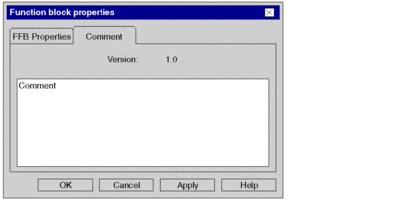
Elements of the tab:
Element |
Description |
|---|---|
|
Specifies version of the FB code. |
Text box |
Enter a comment about the FB. This comment is displayed in the tooltip when the cursor is placed over the FB. |
|
Use this button to accept all entries and close the dialog box. |
|
Use this button to accept all entries without closing the properties dialog box. |


