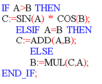Introduction
You can
call a statement (IF, FOR, WHILE, REPEAT, CASE) in
the same way that you enter text (syntax, see section Statement in
the Reference manual) or using an input assistant.
Selecting statements
Selecting statements:
Statement |
Description |
Call via menu command |
Call via symbol |
Call via key combination |
|---|---|---|---|---|
|
The See also in the Reference manual:
|
|
|
F4 |
|
The See also in the Reference manual: |
|
|
F5 |
|
The See also in the Reference manual: |
|
|
F6 |
|
The See also in the Reference manual: |
|
|
Shift + F6 |
|
The See also in the Reference manual: |
|
|
Shift + F4 |
Calling a IF statement
using the input assistant
Process the following steps to
call a IF statement with the input assistant:
Step |
Action |
|---|---|
1 |
Place the cursor at the beginning of an empty line. |
2 |
Select the input assistant for Result: An empty  |
3 |
Complete the Result: A syntax and semantics check is performed immediately after the statement is entered. Note: An input assistant is also provided for entering variables and calling FFBs (functions, function blocks and procedures). For example:
|
Calling a FOR statement using the input assistant
Process the following
steps to call a FOR statement with the input assistant:
Step |
Action |
|---|---|
1 |
Place the cursor at the beginning of an empty line. |
2 |
Select the input assistant for Result: An empty  |
3 |
Complete the Result: A syntax and semantics check is performed immediately after the statement is entered. Note: An input assistant is also provided for entering variables and calling FFBs (functions, function blocks and procedures). For example:
|
Calling a WHILE statement using the input assistant
Process the following
steps to call a WHILE statement with the input assistant:
Step |
Action |
|---|---|
1 |
Place the cursor at the beginning of an empty line. |
2 |
Select the input assistant for Result: An empty  |
3 |
Complete the Result: A syntax and semantics check is performed immediately after the statement is entered. Note: An input assistant is also provided for entering variables and calling FFBs (functions, function blocks and procedures). For example:
|
Calling a REPEAT statement using the input assistant
Process the following
steps to call a REPEAT statement with the input assistant:
Step |
Action |
|---|---|
1 |
Place the cursor at the beginning of an empty line. |
2 |
Select the input assistant for Result: An empty  |
3 |
Complete the Result: A syntax and semantics check is performed immediately after the statement is entered. Note: An input assistant is also provided for entering variables and calling FFBs (functions, function blocks and procedures). For example:
|
Calling a CASE statement using the input assistant
Process the following
steps to call a CASE statement with the input assistant:
Step |
Action |
|---|---|
1 |
Place the cursor at the beginning of an empty line. |
2 |
Select the input assistant for Result: An empty 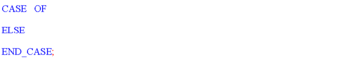 |
3 |
Complete the Result: A syntax and semantics check is performed immediately after the statement is entered. Note: An input assistant is also provided for entering variables and calling FFBs (functions, function blocks and procedures). For example:
|