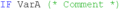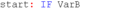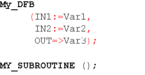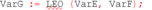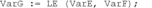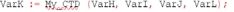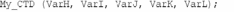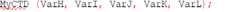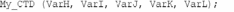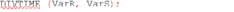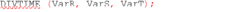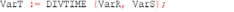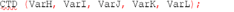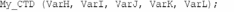Introduction
Syntax and semantics check is performed directly when creating the program.
The result of this check is displayed in three formats:
directly in the program section with colored text
as tooltip if the cursor is placed on incorrect text.
In the output window, if is selected.
Illustration in the program section
Representation of colors and labels:
Labeling |
Description |
Example |
|---|---|---|
blue |
Keyword (e.g. Note: IL specific keywords (e.g. |
|
red |
Operators (that are not keywords) |
|
green |
Comment |
|
black |
standard text (e.g. variable, address, label, ...) |
|
bold |
The name of DFBs and subroutines are shown in boldface to identify that these objects can be refined. |
|
underlining |
In DFB sections, the formal parameters of the DFBs are shown underlined. |
|
red wavy line |
Faulty text:
|
|
Inverted text |
Text is selected |
|
Tooltips
If the cursor is placed over incorrect text, the tooltip is displayed with a brief description of the cause of the error. It will also be displayed in the output window after the analysis.
Error messages in the output window
Error message: Accessed object is not a function.
Cause of error |
Error Correction |
Example |
|---|---|---|
Write error is present during accessing of a function. |
Correct the write error. |
Wrong:
Right:
|
Name of the function was already used for:
|
Rename the already used object. |
- |
Wrong syntax used during access
|
Correct the syntax. |
Wrong:
Right:
Wrong:
Right:
Wrong:
Right:
|
Error message: Accessed object is not a function
block.
Cause of error |
Error Correction |
Example |
|---|---|---|
Write error is present during accessing.
|
Correct the write error. |
Wrong:
Right:
Wrong:
Right:
Wrong:
Right:
|
Name of the function was already used for:
|
Rename the already used object. |
- |
Function block instances that are not defined in the data editor. |
Define the FB on the data editor. |
- |
EFB that is not available for the current PLC platform. |
Change the EFB. |
- |
An EFB that is not in the libset of the current project. |
Update the libset. |
- |
Wrong syntax used during access.
|
Correct the syntax. |
Wrong:
Right:
Wrong:
Right:
Wrong:
Right:
|