Structure of the properties dialog box
The properties dialog box consists of four tabs:
Enter the name and the type of access protection of the Program Unit in this tab.
You can enter the functional module of the Program Unit in this tab.
You can enter a BOOL or EBOOL variable which can enable/disable the Program Unit in this tab.
You can enter a comment in this tab.
tab
Representation of the tab:
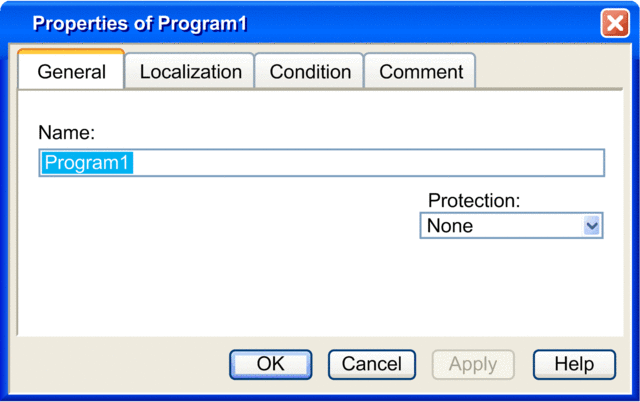
Elements of the tab:
Element |
Description |
|---|---|
|
Enter the name of the Program Unit in this text box. The name must be unique in the entire project and conform to the general naming conventions. |
|
Select the type of access protection from this list box.
|
|
Use this command button to accept the entries and close the properties dialog box. |
|
Use this command button to accept the entries without closing the properties dialog box. |
tab
Representation of the tab:
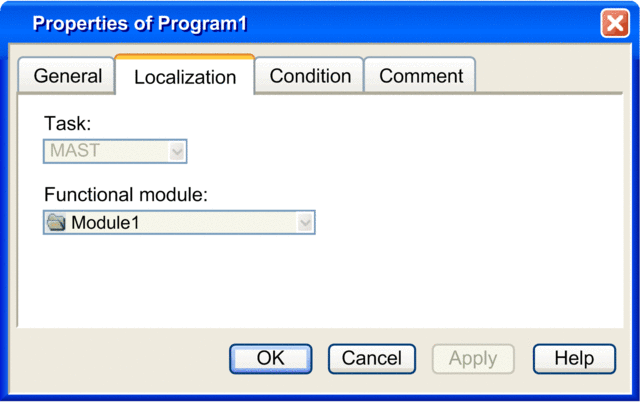
Elements of the tab:
Element |
Description |
|---|---|
|
The task of the Program Unit is displayed in this field. |
|
Select the functional module to which the Program Unit is to be allocated to in this list box. For detail, refer to chapter Functional Modules. |
|
Use this command button to accept the entries and close the properties dialog box. |
|
Use this command button to accept the entries without closing the properties dialog box. |
tab
Display of the tab:
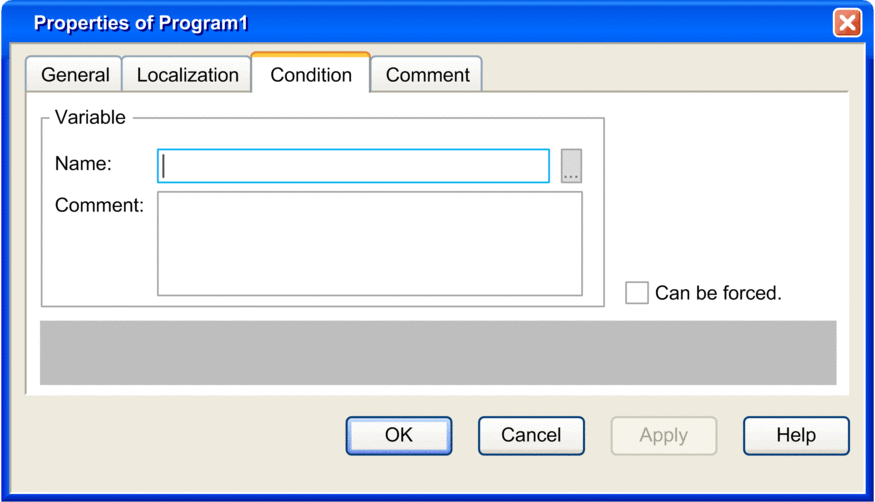
Elements of the tab:
Element |
Description |
|---|---|
|
You can enter variable of BOOL or EBOOL type which can conditionally enable/disable the Program Unit in this tab. The scope to select the variable is a either a global variable, or a public variable or an output parameter of another Program Unit. In this area, you can enter the following:
|
|
This check box indicates whether the selected variable can be forced or not. |
|
Use this command button to accept the entries and close the properties dialog box. |
|
Use this command button to accept the entries without closing the properties dialog box. |
The animation of the activation condition behavior is provided in the project browser. The Program Unit and its sections have activation conditions.
In the project browser, the flag (green for activate, red for inactivate) of the Program Unit and the sections reflect the variable value of the variable used for their activation.
A section under a Program Unit is executed only if the section is activated and the Program Unit is activated.
Case: |
Description |
|---|---|
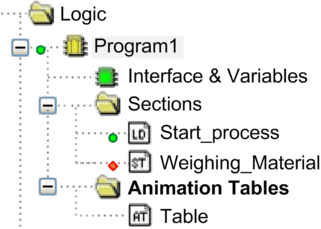 |
The section |
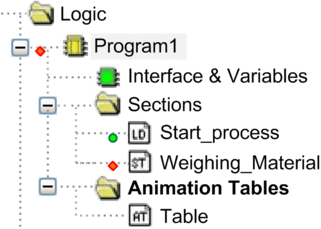 |
The |
tab
Representation of the tab:
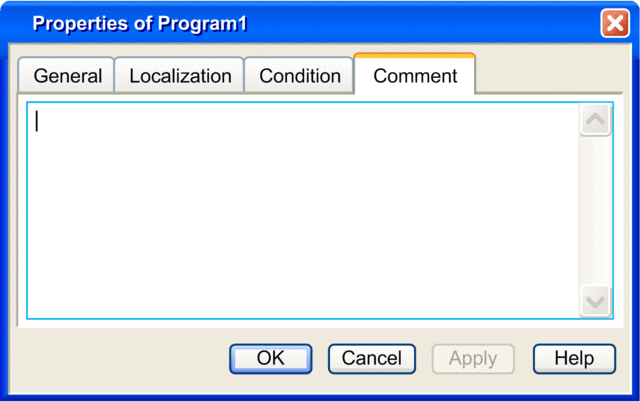
Elements of the tab:
Element |
Description |
|---|---|
Text box |
A comment about the Program Unit can be entered in this text box. |
|
Use this command button to accept the entries and close the properties dialog box. |
|
Use this command button to accept the entries without closing the properties dialog box. |


