Introduction
The main toolbar of Control Expert provides a button with a list box beside it to select or to enter a search string.
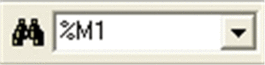
Start Searching
To start searching the selected or entered search string press .
The default search options are used.
The options can be changed by pressing the button left to the list box instead of pressing .
The search results are displayed in the dialog and a jump to the first occurrence of the searched data is done.
Data Search Dialog
To open the dialog click the binoculars symbol.
Searching for Reading/Writing References
To search for reading/writing references only, you can use
the dialog or
two special buttons from the toolbar (see below).
Button |
Description |
|---|---|
|
Click this button to start searching for reading references only. The current search options, defined in the dialog, are used but the option is ignored. |
|
Click this button to start searching for writing references only. The current search options, defined in the dialog, are used but the option is ignored. |
Using one of these 2 buttons initiates a direct jump to the first found occurrence of the reading/writing reference (for example, into the containing network).
If instead of a direct jump to the first found occurrence of the reading/writing reference the is opened, either deactivate the Overlapping option or click the button.




