Representation
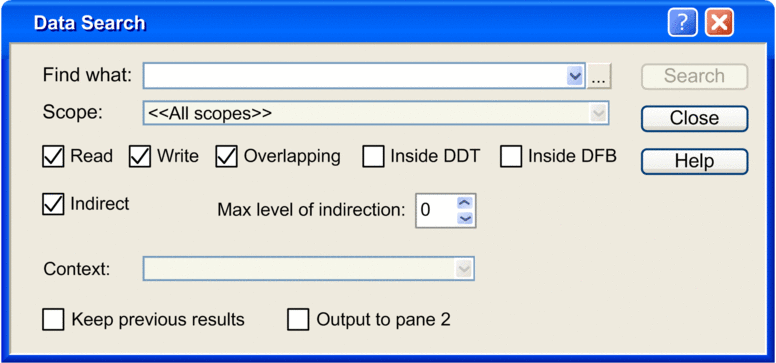
Description
Elements of the tab
Element |
Description |
|---|---|
|
Enter the complete variable name you want to search for. Click the arrow to display a list providing the last 10 search strings. Click the button to open a dialog to select the object you want to search for. |
|
Select the scope where you want to search. The different scopes are:
|
|
Limits the search to reading references. |
|
Limits the search to writing references. |
|
Activate this check box to search for all complete and partial references. |
|
Activate this check box to search inside DDT variables. |
|
Activate this check box to search inside DFB instances (except protected DFB types). |
|
Activate this check box to search for sub-elements and direct parents of structured variables and arrays. |
|
Defines the maximum level of indirect elements (sub-elements/parents) to be displayed. |
|
Limits the search to a specific context.
The context is displayed as an optional column in the search results. |
|
Activate this check box to keep the previous search results. Otherwise, the search results window () is cleared before the new search results are displayed. |
|
Deactivate this check box to display the search results in the tab of the search results window (). Activate this check box to display the search results in the tab of the search results window (). |
button |
Starts the search and opens search results window (). |
button |
Closes the dialog. |
button |
Opens the Help for this dialog. |


