Calling the Properties Dialog
Structure of the Properties Dialog
The coil properties dialog consists of 2 tabs:
In this tab, you can enter the actual parameter of the coil.
In this tab, you can enter a comment about the coil.
General Tab
Representation of the tab
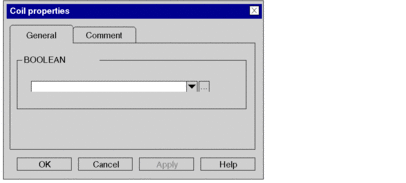
Elements of the tab
Element |
Description |
|---|---|
|
Enter the name of the actual parameter in this text box. You have the following options:
The actual parameters which are permitted are:
|
|
Use this command button to accept the entries and close the dialog box. |
|
Use this command button to accept the entries without closing the properties dialog box. |
Comment Tab
Representation of the tab
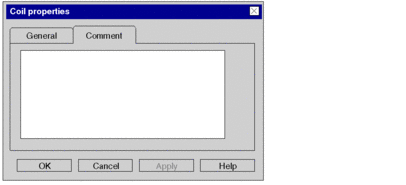
Elements of the tab
Element |
Description |
|---|---|
Text box |
Enter a comment about the coil. This comment is displayed as a tooltip when the cursor is placed over the coil. It is independent from the variable comment that can be assigned to the variable in the Data Editor. |
|
Use this command button to accept the entries and close the dialog box. |
|
Use this command button to accept the entries without closing the properties dialog box. |



 symbol.
symbol.