At a Glance
The I/O Objects tab is available for:
Modules in the rack and their channels,
Processors and their channels,
Process control loops,
Communication bus devices.
The following paragraphs give details of the areas available from this tab.
Illustration of the CPU Objects Area
The CPU Objects area is only available for the processor. This appears as follows:
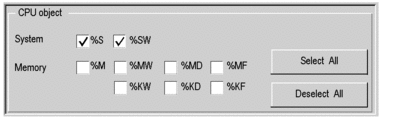
Description of the CPU Objects Area
The selection of different objects using checkboxes %S, %SW, %M, %MW, %MD, %MF, %KW, %KD and %KF enables these to
be displayed in the Address Name Type Comment area for Premium
or the Address Name Type State RAM Comment area for Modicon
M340 and Quantum, once the Update Grid with... button is pressed,
in the Update area.
%MD<i>, %KD<i>) or floating (%MF<i>, %KF<i>) should be located by an integer type
(%MW<i>, %KW<i>). Only I/O
objects make it possible to locate type instances (%MD<i>, %KD<i>, %QD, %ID, %MF<i>, %KF<i>, %QF, %IF) by using their topological address
(for example %MD0.6.0.11, %MF0.6.0.31).%MD<i>, %KD<i>) or floating (%MF<i>, %KF<i>) are not available. %MW and %KW).Illustration of the I/O Objects Area
The I/O Objects area is available for modules, processors, control loops and bus devices. It appears as follows:
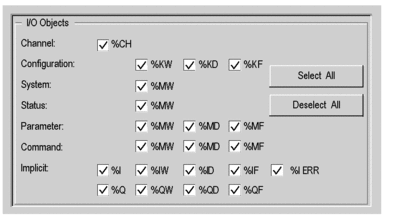
Description of the I/O Objects Area
The selection of different objects using checkboxes enables these to be displayed in the Address Name Type Comment area, once the Update Grid with... button is pressed, in the Update area.
The different objects can be selected by type:
Channel: for module channels or a bus device.
Configuration: for configuration language objects.
System: for language objects managing explicit exchanges.
State: for status language objects (accessible by READ_STS).
Parameter: for configuration language objects (accessible by READ_PARAM, WRITE_PARAM, SAVE_PARAM, RESTORE_PARAM).
Command: for command language objects (accessible by WRITE_CMD).
Implicit: for implicit language objects of the module or a bus device.
Illustration of the Create I/O Variable Area
The Create I/O Variable area is only available for modules, control loops and bus devices. It appears as follows:
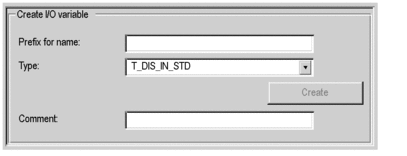
Description of the Create I/O Variable Area
Having selected one or more objects in the Address Name Type Comment area, you can select an IODDT type and create one or more variables of this type by clicking The I/O Objects tab is available for:Create.
Operating rules:
By selecting a line in the Address Name Type Comment area, you can create a variable for which you can enter the name. You can also assign a comment to the variable.
By selecting several homogenous (same type) lines from the Address Name Type Comment area, you can automatically create several variables with identical prefixes (the first variable with the suffix 0 the second 1, the third 2, etc.). This method also applies for the variable comment (the first comment will have the suffix 0, the second 1, and the third 2, etc.).
When the selected variable(s) is/are of EDT type, the type area is grayed out. Type selection is only available when several types are available.
Illustration of the Address Name Type Comment Area
The Address Name Type Comment area is available for all I/O Objects tabs. These appear as follows:
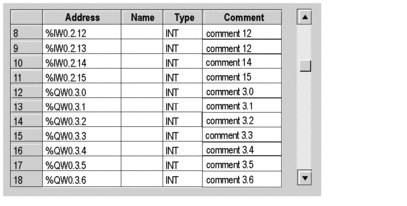
Description of the Address Name Type Comment Area
This area enables you to:
Display the objects selected in the CPU Objects and I/O Objects areas,
Select one or more object lines in order to create variables and associate variables with these,
Open the Data Properties window,
View the comment associated with the variable.
For Quantum PLCs, an additional column is available:
State RAM is used to view the correspondence between the topological address and State RAM.
Illustration of the Update Area
The Update area is available for all I/O Objects tabs. These appear as follows:
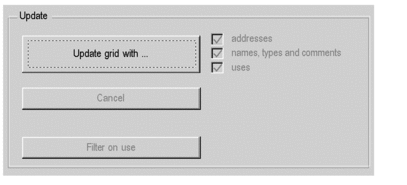
Description of the Update Area
By clicking the Update Grid with... button, you can update the Address Name Type Comment area from the information selected in the CPU Objects and I/O Objects areas.
The Address Name Type Comment area is also used to select objects in order to create variable names and comments for them (only true for modules, control loops and communication bus devices).
The Cancel button is used to cancel the update of object names from the Address Name Type Comment area.
The Filter on use button is used to display only those objects used in the project.
The addresses, names, types and comments and use checkboxes are used, respectively, to display:
The Address column,
the Name and Type and Comments columns,
In bold the variables used in the program.


