At a Glance
For a module, this tab can be used to view module I/O objects and to manage the association of these objects with variables.
Illustration
Example of an I/O objects screen for an Premium X bus module.
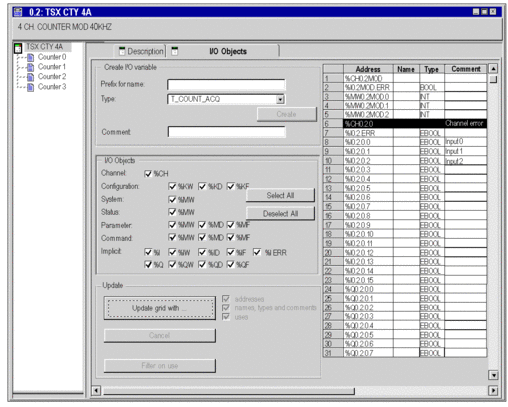
Description
The different areas of the screen are as follows:
Zone |
Description |
|---|---|
This zone can be used to create variables and to associate them with channels or channel elements with a comment for each variable. |
|
This zone can be used to select processor I/O objects that you would like to view in the Address Name Type Comment zone. |
|
This zone allows you to start the update of the information in the Address Name Type Comment zone. |
|
Zone used to view and select data. The contents of this zone are obtained using the buttons and selections of the previous zones. For Quantum and Modicon M340, the State RAM column is added. |


