Procedure
The table below describes the procedure for editing the properties of a hyperlink in an operator screen object.
Step |
Action |
|---|---|
1 |
Open the operator screen. |
2 |
Select the Text object to be edited. |
3 |
Select Properties in the contextual menu. Result: The following window appears.
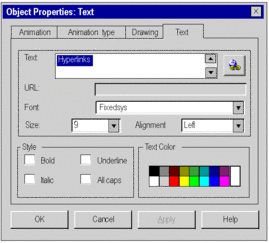 |
4 |
Click on the icon Result: The Insert Hyperlink window is displayed.
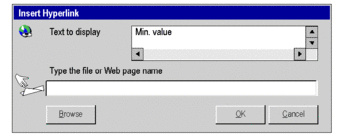 |
5 |
The text of the Text tab appears in the Text to display field. In the Type the filename or web page name field:
|
6 |
Click OK to confirm the changes or Cancel to cancel. |



 of the Text tab.
of the Text tab. button to choose the disk
and/or the directory to modify the target document (example: C:\Program
Files\Office2000\Office\Example) or
button to choose the disk
and/or the directory to modify the target document (example: C:\Program
Files\Office2000\Office\Example) or