Procedure
The table below describes the procedure for creating a hyperlink in operator screens.
Step |
Action |
|---|---|
1 |
Open an operator screen. |
2 |
Select a Text object or create one. |
3 |
Select Properties in the contextual menu. Result: The following window appears.
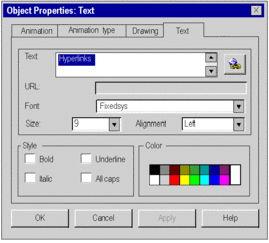 |
4 |
Click on the icon Result: The Insert Hyperlink window appears.
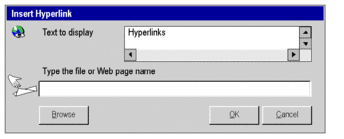 |
5 |
The text specified in the Text tab appears in the Text to display field. In the Type the file or Web page name field:
|
6 |
Click OK to confirm your choice. |



 of the Text tab.
of the Text tab. button or
button or