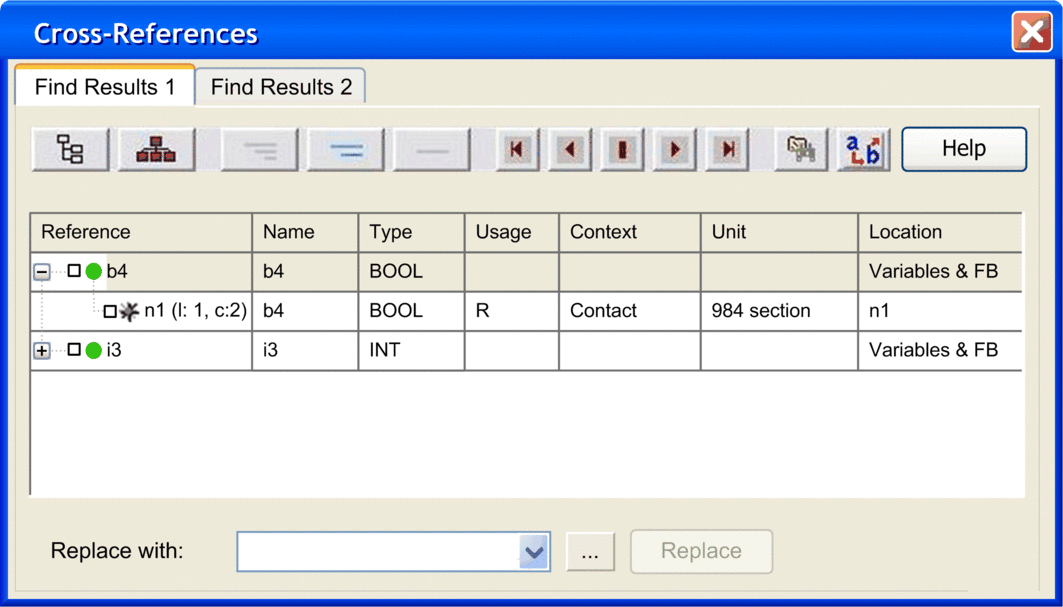Introduction
The (Search Results) dialog displays the results of
a search.
To display the area of the dialog use the  button.
button.
Description
Elements
of the area of the dialog
Element
|
Description
|
|
|
To display this area of the dialog
use the  button. button.
Enable the check boxes for those references of the search results
which should be replaced.
Enter the replacement data (only data compatible with the data
being searched for is tolerated),
or click the arrow to display a list providing the last 10 entries,
or click the button to open a dialog to select the instance or data to be replaced
(only the instances compatible with the instance being searched for
are displayed).
|
button
|
Starts the replacement operation
in the preselected . Please refer to dialog.
|
 button.
button.