At a Glance
In online mode you may view the settings of variables associated with an operator screen in the Variables Window tool. The Variables Window tool only allows you to view the variables. You cannot edit them.
How to view the variables associated with graphic objects
The following table describes the operations necessary to display the variables associated with the graphic objects.
Step |
Action |
|---|---|
1 |
Select the operator screen. |
2 |
Select the where the variables you want to view are located. Result: The Variables Window appears 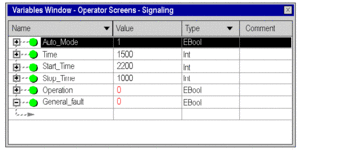 |
3 |
Double click on a variable in the Variables Window. Result: The object associated with this variable appears in the operator screen, surrounded by a dotted frame. |


