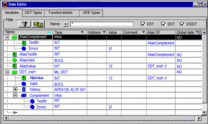Adding an alias
An alias name can be given to all elements of an IODDT, DDT or an Array type instance of application.
The aliases can be created with the following rules:
The alias descriptions are only allowed for elements of type IODDT, DDT or an Array.
The type and address for an alias cannot be changed as these attributes are defined by the IODDT, DDT or an Array
Name and Comment can be changed.
The alias displays the initial value of a DDT or Array element.
This procedure below is used for customizing elements used to make up a DDT instance, however the procedure is the same for an IODDT or Array instance.
Step |
Action |
|---|---|
1 |
Create one or more variable instances you want to customize that are identical with the elements of the IODDT / DDT / Array. For example AliasValue and AliasValid: 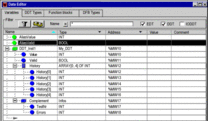 |
2 |
Select an element of the DDT_Inst1 instance (for example Value) that you want to assign to the previously created AliasValue instance. Alternatively, the user can also assign a new symbol as alias. In this case the alias variable is automatically be created with the type of the current element. |
3 |
Using the shortcut menu select the Properties command. The Data properties field opens: 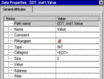 |
4 |
In the Alias area enter the element AliasValue and then do the same for all elements that you want to assign. Along with the alias names and the elements of the DDT a symbol is shown. 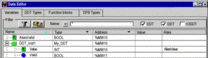 |
The "Data Properties" window
The Data properties window can be opened from the IODDT structure, DDT structure or an Array element. In such a case Alias is the structure attribute; it contains the names of the variables.
Example:
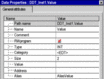
The Data properties window can also be opened from the Alias instance. In such a case Alias of is an instance attribute; it contains the names of the elements of the IODDT structure, DDT structure or an Array element.
Example:
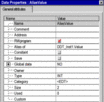
Disconnecting an alias
Step |
Action |
|---|---|
1 |
Select the element from the appropriate IODDT structure, DDT structure or Array element. |
2 |
From the shortcut menu select the command Properties, and the following dialog box will appear. Dialog box: 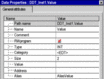 |
3 |
Double-click on the target alias, delete the element in edit mode (AliasValue) and confirm. The symbols shown on the element disappear: 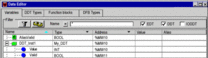 |
Alias on sub fields of existing Alias
The user can set the alias on a sub field of an IODDT structure, DDT structure or an Array element that is already an alias.
Example: AliasComplement is alias of DDT_Inst1.Complement and AliasTestNr is alias of AliasComplement.TestNr.
Management of initial value for an alias
The initial value of an alias is the initial value on the sub field of DDT or Array. This sub field path is given by attribute Alias OF. So when you get or set the initial value on an Alias in fact you get it or set it on the sub field path given by attribute Alias OF.
Example: Initial value of alias "AliasValue" is the initial value given on path "DDT_Inst1.Value". (12 in the following example screen)
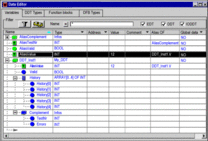
Additionaly if we get or set initial value of “ DDT_Inst1.Complement.Errors” you will get or set initial value on “ AliasComplement.Errors”, because “ AliasComplement” is an alias on “ DDT_Inst1.Complement” (see following figure).