At a Glance
The directory of the structural view of the project allows you to define the structure of the program and to access the language editors of the program elements: Program Units, sections, program modules and event processing.
The following illustration shows an example of a directory tree of the directory:
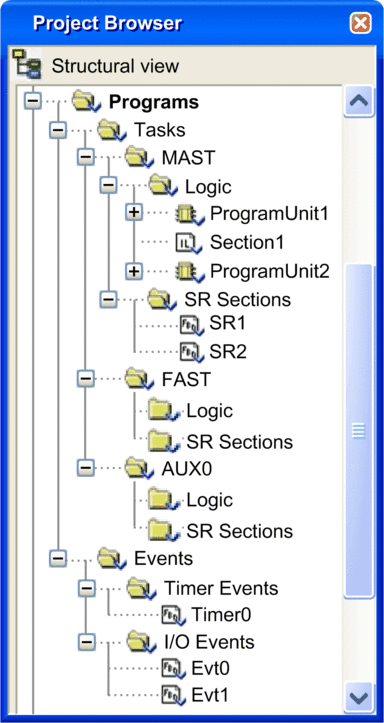
Services associated with the sequential directories.
The sequential directories (MAST, FAST, etc.) allow you to access the following services, which can be reached via the contextual menu:
Directory |
Services |
|---|---|
|
: allows you to create a new sequential task (FAST, AUX, AUX0, AUX1). The MAST task is created by default. : allows you to import a task. |
, , etc. |
: allows you to delete the task. The MAST task cannot be deleted. : allows you to clear the contents of the task. This clears all the sections of the task. : allows you to export the sequential task. : allows you to access the properties of the sequential task. |
|
: allows you to create a new “empty” Program Unit. : allows you to create a new “empty” section. : allows you to import a program unit or a section. Create builded Activation Conditions Table: allows you to initialize an animation table, with the activation condition variables associated with the sections. |
Or |
|
Sections |
: allows you to create a new "empty" section. : allows you to import a section. Create section activation conditions table: allows you to initialize an animation table, with the activation condition variables associated with the sections. |
Services associated with the Program Unit
The structure of a Program Unit allow you to access the following services, which can be reached via the contextual menu:
Program Element |
Services |
|---|---|
For each Program Unit |
: allows you to analyze the Program Unit. : allows you to delete the Program Unit. : allows you to copy the Program Unit. : allows you to paste after a duplication of the copied Program Unit. : allows you to paste after a duplication of the copied Program Unit with effective parameters. : allows you to import a Program Unit or a section. : allows you to export the Program Unit. Properties: allows you to access the properties of the Program Unit. |
For the |
: allows you to access the Program Unit data editor. |
directory (under Program Unit) |
: allows you to create a new “empty” section. : allows you to import a section |
For each section, section Macro-step, action, or transition |
Refer to services associated with the section. |
directory (under Program Unit) |
Refer to services associated with the Animation Tables Directory. |
For each animation table |
Services associated with the section
The allow you to access the following services, which can be reached via the contextual menu:
Program Element |
Services |
|---|---|
For each section |
: allows you to access the section language editor. : allows you to delete the section. : allows you to detach the section of the functional module. : allows you to export the section. : allows you to import a section , allows you to choose Force to 0 as the activation condition of the section (in online mode). , allows you to choose Force to 1 as the activation condition of the section (in online mode). : allows you to choose cancel forcing as the activation condition of the section (in online mode). : allows you to access the properties of the section. |
For each Section Macro-step, action, or transition |
: allows you to access the section language editor. : allows you to delete the section. : allows you to access the properties of the section. |
Services associated with the program modules directories
The program modules directories allow you to access the following services, which can be reached via the contextual menu:
Directory |
Services |
|---|---|
|
: allows you to create a new “empty” program module. : allows you to access import of program module. |
For each program module |
: allows you to access the program module language editor. : allows you to delete the program module. : allows you to access export program module. : allows you to access the properties of the program module. |
Services associated with the event processing directories
The event processing directories allow you to access the following services, which can be reached via the contextual menu:
Directory |
Services |
|---|---|
, |
: allows you to create a new “empty” event processing. : allows you to access import of event processing. |
For each event processing |
: allows you to access the event processing language editor. : allows you to delete the event processing. : allows you to detach the event processing of the functional module. : allows you to access export of event processing. : allows you to access the event processing properties. |


