At a Glance
The DiagViewer Properties dialog box, accessible via the DiagViewer Properties command in the contextual menu, is used to:
Define the color of the error messages,
Define the flashing mode of the error messages,
Choose the fields to be displayed,
Define the archiving mode,
Define the mode of opening the Diagnostics Viewer.
Properties dialog box
The screen below presents the DiagViewer Properties:
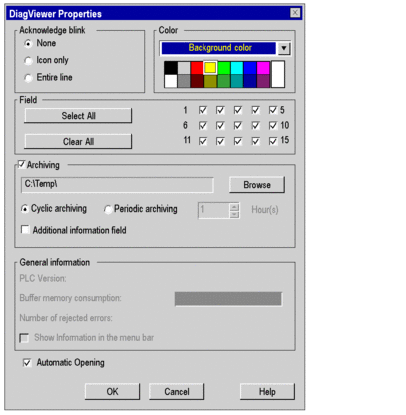
Description
The following table describes the various fields of the Properties dialog box:
Field |
Description |
|---|---|
Acknowledge blink |
Allows you to define the type of flashing when an error message to be acknowledged appears. Once acknowledged messages no longer flash.
|
Color |
Allows you to define the color of the non-acknowledged error messages. |
Field |
Allows you to choose the fields to be displayed (fields 0 to 15). By default all the fields are displayed.
|
Archiving |
Click this box to generate an archive. The entry field and the Browse button allow you to define the path of the archive file.
|
General information |
Displaying various information:
|
Automatic Opening |
When this button is checked, the Diagnostics Viewer is automatically displayed when a fault appears. |


