At a Glance
This tab allows you to edit the name of the symbols or to reassign an object or a group of objects to be imported.
If you want to import input/output variables, this editing allows you to reassign them in order to adapt to the new current configuration.
Reassignment of variables
The command is used to remap a group of variables. For example, you can remap the objects %M100...%M132 into %M200...%M232:
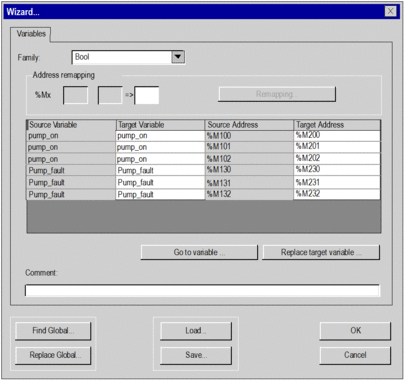
Sort by type
In the field, you can select the type of variables to display in the window.
Modifying a symbol
The command allows you to find a symbol or a character string in the symbols (source or destination):
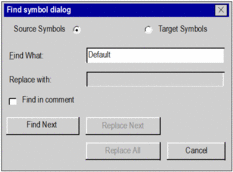
If you select the box, the variable is also searched in the variable comments.
The command allows you to modify a symbol or replace a character string in the symbols to be imported:
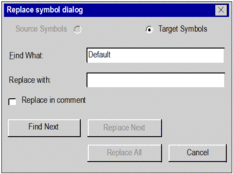
If you check the box, the variable is also replaced in the variable comments.
* is not allowed in character strings and
does not act as a wildcard character to search any string or part
of string.

