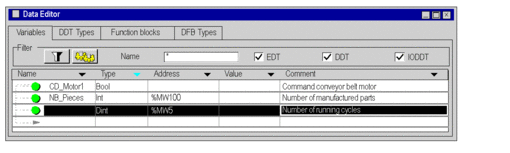Instance of an Unlocated Variable
Creating the instance of an unlocated variable:
Step |
Action |
|---|---|
1 |
Select the Variables tab in the data editor. |
2 |
Double-click the empty cell Name (marked with an arrow) and enter the name of the instance. |
3 |
Double-click the Type cell and enter the type of the instance. |
4 |
Enter a comment if necessary. |
Example:
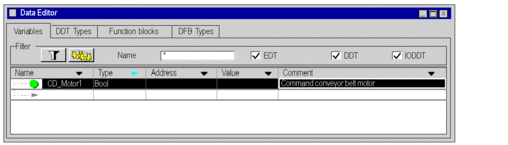
Instance of a Referenced Variable
Creating an instance of a Referenced variable:
Step |
Action |
|---|---|
1 |
Select the Variables tab in the data editor. |
2 |
Double-click the empty cell Name (marked with an arrow) and enter the name of the instance. |
3 |
Double-click the Type cell and enter and the type referenced for this instance. |
4 |
Enter the initial value of the variable instance. |
Example:
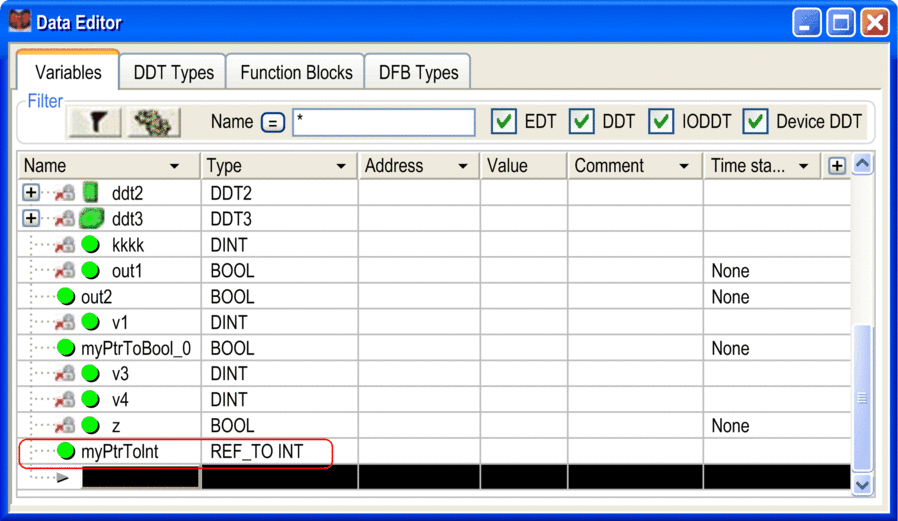
Initial Value of a Reference Type Variable
To set an initial value to a variable of reference type
Step |
Action |
|---|---|
1 |
In the tab of the , select the reference type variable to be initialized. |
2 |
Double-click . |
3 |
Enter |
Example:
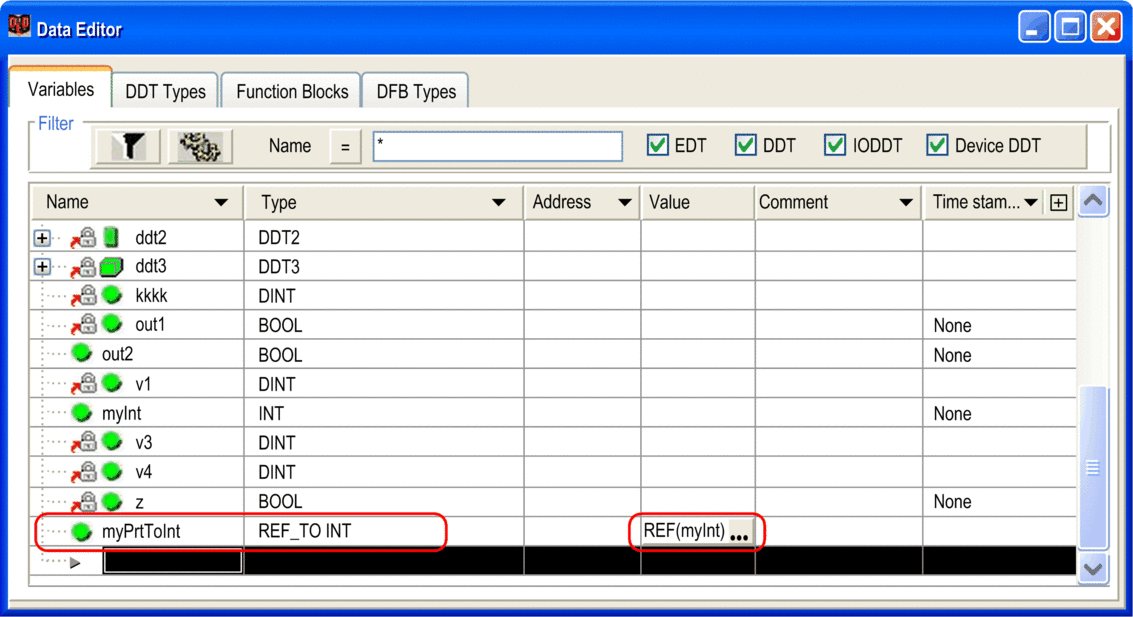
Instance of a Located Variable
Creating an instance of a located variable:
Step |
Action |
|---|---|
1 |
Select the Variables tab in the data editor. |
2 |
Double-click on the empty cell Name (marked with an arrow) and enter the name of the instance. |
3 |
Double-click on the Type cell and enter the type of the instance. |
4 |
Double-click on the Address cell and enter the storage address for the controller. |
5 |
Enter a comment if necessary. |
Example:
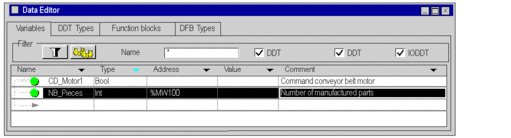
Instance with Direct Addressing
Creating an instance with direct addressing
Step |
Action |
|---|---|
1 |
Double-click on the empty Address cell and enter the storage address for the controller. |
2 |
Enter a comment if necessary. |
Example: