At a Glance
In connected mode as in local mode, you can search in the project programs for the variables linked to an animated object. This is known as the cross references search.
How to search for cross references
The table below describes the procedures for searching for cross references in an animated object.
Step |
Action |
|---|---|
1 |
Select the object(s) in the operator screen. Result: The selected objects appear with handles and have a dotted frame. |
2 |
Use the Ctrl + U shortcut or click . Result: All the variables relating to the selected objects appear in the cross references search window. The diagram below is an example of a cross reference search performed by selecting the animated objects. 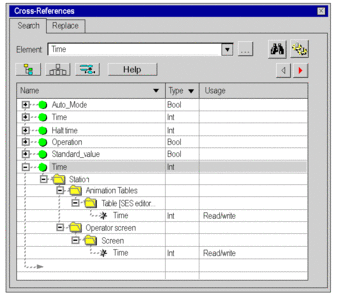 |


