Features
The custom OPC property is linked to OPC items with the following definition:
: time stamped event support
: 5012
: true if the variable is configured as time stamped event
: VT_BOOL
: 1 if the item is a time stamped event and 0 if not
NOTE: For Control Expert variables configured as TS events, the property value is set to 1 and used by the OPC client to determine which items can be added in the event group.
Time Stamping Events Configuration
The only devices that can be configured with an alias are PLC devices. Devices able to generate time stamped data are discovered at run time by reading the data dictionary table embedded in the PLC.
A time stamped event appears in the device panel of the current alias.
To configure the time stamping parameters, launch the OFS configuration tool: In Windows task bar, click .
To reach the time stamping configuration in , click :
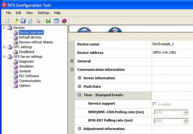
parameters:
Parameter |
Value for System Time Stamping |
Description |
|---|---|---|
|
Enabled |
When checked, the time stamped events service is enabled:
|
|
1000 |
Polling rate for event read request sent to the BM• CRA 312 10. Rate at which If value is 0, then no BM• CRA 312 10 event buffer read is performed (it can be used to disable temporarily the BM• CRA 312 10 event sources when tuning the configuration or definitively if the time stamped events function is not required for BM• CRA 312 10 family). A unique event channel is opened to a BM• CRA 312 10 for all TS variables of the BM• CRA 312 10 sub module (except BMX ERT 1604 T variables). Range: 250...4000 ms by step of 50 ms (value 0 is an acceptable value, no event source polling). |
|
1000 |
Polling rate for event read request sent to the BMX ERT 1604 T. Rate at which If value is 0, then no BMX ERT 1604 T event buffer read is performed (it can be used to disable temporarily the BMX ERT 1604 T event sources when tuning the configuration or definitively if the function is not required for BMX ERT 1604 T family). Range: 250...4000 ms by step of 50 ms (value 0 is an acceptable value, no event source polling). |


