System Time Stamping Versus Applicative Time Stamping
System time stamping: All in one solution to benefit from at source time stamping, easy to start up without requiring any user programming. This solution requires either the OFS or the BME NUA 0100 V2.0 product in the architecture.
Applicative time stamping: Solution recommended when a 3rd party SCADA that does not support OPC DA or OPC UA interfaces is required. In this case, events are read by function blocks in the PLC application (with Control Expert software) and the events read are formatted to be sent to the SCADA. For more details on the applicative mode, refer to the EcoStruxure™ Control Expert, Applicative Time Stamping, User Guide.
Example of System Time Stamping Architecture
Example of system time stamping in a Modicon M340 local PLC with a BMX ERT 1604 T module:
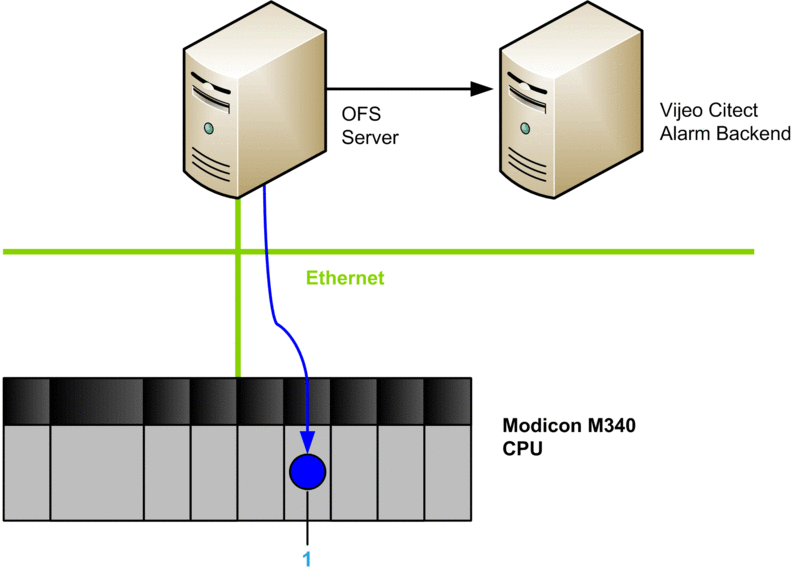
1: BMX ERT 1604 T Module


