|
Indicators
|
|
|
Original instructions
|
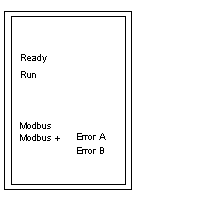
|
LEDs
|
Color
|
Indication when On
|
|
Ready
|
Green
|
The module has passed powerup diagnostics.
|
|
Run
|
Green
|
Indicates that the unit is in kernel mode–should always be OFF during normal operations.
|
|
Modbus
|
Green
|
Indicates communication is active on the single RS-232 serial port.
|
|
Modbus+
|
Green
|
Indicates communication is active on the Modbus Plus port.
|
|
Error A
|
Red
|
There is an error condition on Cable A
|
|
Error B
|
Red
|
There is an error condition on Cable B
|