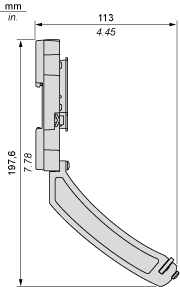|
|
Original instructions
|
|
X bus racks/Dual Ethernet and X bus racks
|
Number of slots
|
Shielding Connection Kit
|
|---|---|---|
|
BMXXBP0400(H)
|
4
|
BMXXSP0400
|
|
BMEXBP0400(H)
|
||
|
BMXXBP0600(H)
|
6
|
BMXXSP0600
|
|
BMXXBP0800(H)
|
8
|
BMXXSP0800
|
|
BMEXBP0800(H)
|
||
|
BMXXBP1200(H)
|
12
|
BMXXSP1200
|
|
BMEXBP1200(H)
|
|
Redundant power supply racks
|
Number of slots
|
Shielding Connection Kit
|
|---|---|---|
|
BMEXBP0602(H)
|
6
|
BMXXSP0800
|
|
BMEXBP1002(H)
|
10
|
BMXXSP1200
|
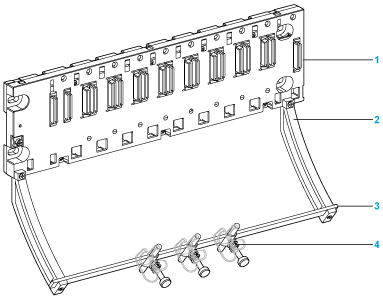
1rack
2sub-base
3metallic bar
4clamping ring