|
|
Original instructions
|
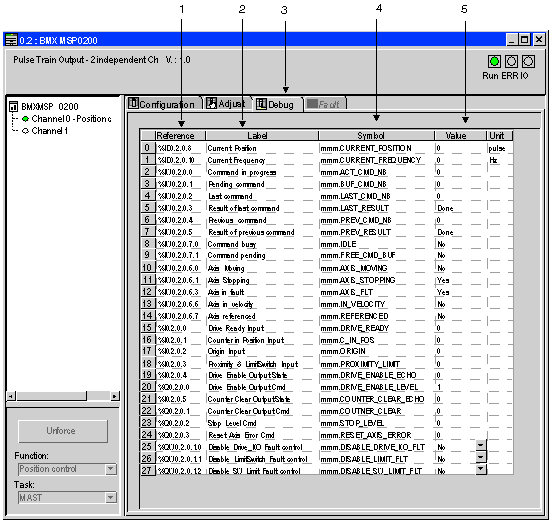
|
Number
|
Element
|
Function
|
|---|---|---|
|
1
|
Reference field
|
This field contains the address of the variable in the application. This field may not be modified.
|
|
2
|
Label field
|
This field contains the name of each variable that may be configured. This field may not be modified.
|
|
3
|
Tab
|
The tab in the foreground indicates the current mode. The current mode is therefore the debug mode in this example.
|
|
4
|
Symbol field
|
This field contains the mnemonics of the variable. This field may not be modified.
|
|
5
|
Value field
|
This field contains a drop-down menu containing all the possible values.
If there is no downward pointing arrow, this field simply displays the current value of the variable.
|