|
|
Original instructions
|
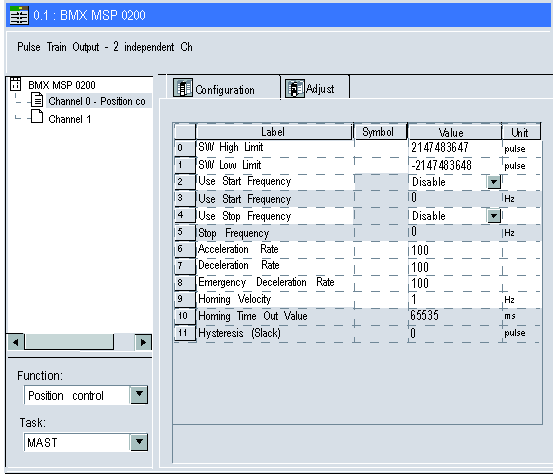
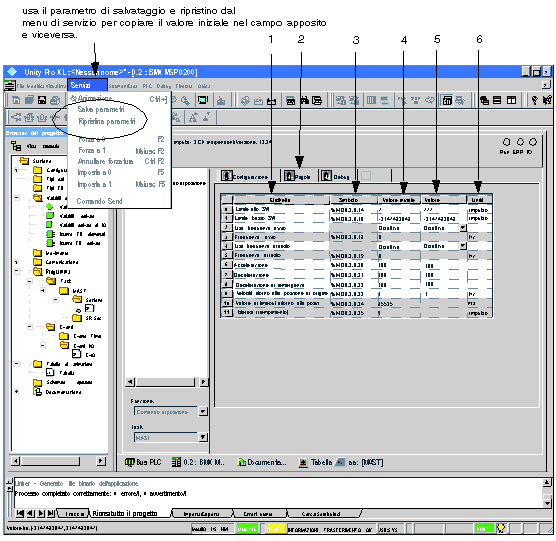
|
Number
|
Element
|
Function
|
|---|---|---|
|
1
|
Label field
|
This field contains the name of each variable that may be adjusted. This field cannot be modified.
|
|
2
|
Tab
|
The tab in the foreground indicates the current mode. The current mode is therefore the adjust mode in this example.
|
|
3
|
Symbol field
|
This field contains the mnemonics of the variable. This field cannot be modified.
|
|
4
|
Initial value field
|
This field displays the value of the variable that has been adjusted in the "value" column in offline mode.
|
|
5
|
Value field
|
The function of this field depends on the mode in which the user is working:
Modifying a value requires a validation action.
|
|
6
|
Unit field
|
This field contains the unit of each variable that may be configured. This field cannot be modified.
|