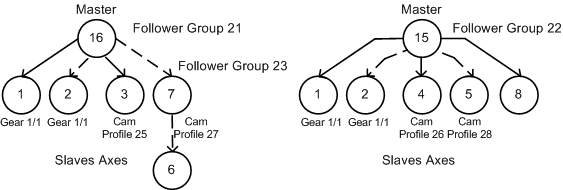|
FollowOn 415 Function Description
|
|
|
(Original Document)
|
|
Standard Symbol
|
Value
|
Address
|
|---|---|---|
|
PARAM_CMD_1
|
Address of the slave axis member of the group to be linked.
|
%MDxy.i.27
|
|
PARAM_CMD_2
|
0
|
%MDxy.i.29
|
|
PARAM_CMD_3
|
0.0
|
%MDxy.i.31
|
|
PARAM_CMD_4
|
0.0
|
%MDxy.i.33
|
|
Standard Symbol
|
Value
|
Address
|
|---|---|---|
|
RETURN_CMD_1
|
0
|
%MDxy.i.20
|
|
RETURN_CMD_2
|
0.0
|
%MDxy.i.22
|
|
RETURN_CMD_3
|
0.0
|
%MDxy.i.24
|
|
Error Code
|
Standard Symbol
|
Meaning
|
Address
|
|---|---|---|---|
|
38
|
NO_SUCH_AXIS
|
The axe does not belong to the FollowerSet.
|
-
|
|
42
|
AXIS_NOT_ALLOWED
|
The axe is not validated.
|
-
|
|
50
|
CMD_NOT_ALLOWED
|
Monitoring not allowed on the axe.
|
-
|
|
69
|
AXIS_LINKED
|
This axis is already linked.
|
-
|
|
7002
|
BAD_ID
|
FollowerSet not configured.
|
-
|
|
7003
|
WARN_BAD_DATA
|
Slave axis not configured.
|
-
|
|
-
|
ERROR_CMD
|
Possible error while explicitly writing a WRITE_CMD command.
|
%MWxy.i.19
|