|
Description of the TRF_RECIPE Screen for Cam Profiles
|
|
|
(Original Document)
|
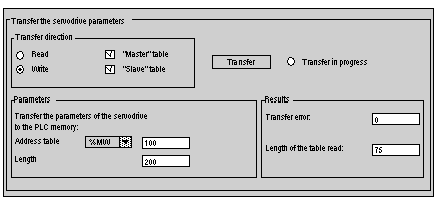
|
Element
|
Language word associated
|
Symbol/Description
|
|---|---|---|
|
Read/Write
|
%MWr.m.c.10
|
See TRF_RECIPE
Choose the table(s) to be transferred
|
|
"Master" table
|
||
|
"Slave" table
|
|
Element
|
Language word associated
|
Description
|
|---|---|---|
|
Address table
|
%MDr.m.c.11
|
Two parameters may be modified:
the type of object memory for storing data:
|
|
Immediate value
|
the address of the beginning of the table
|
|
|
Length
|
Immediate value
|
Table length
|
|
Element
|
Language word associated
|
Description
|
|---|---|---|
|
Error transfer
|
%MWr.m.c.3
|
This field provides the error code in the case of an invalid transfer.
|
|
Length of the table read
|
%MDr.m.c.4
|
Real length of the table
|