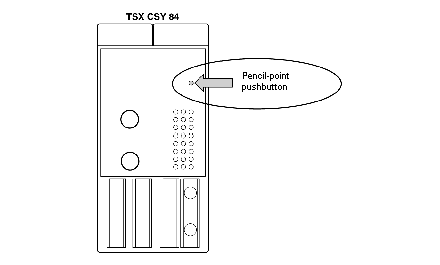How to initialize the module
The module is initialized using the pencil-point button located on the front panel as shown in the diagram below.
NOTE: Recommendations concerning physical action on the pencil-point button
Pressure applied to this push button should be moderate.
The point of the tool must be held perpendicular to the front panel of the module and centered in the access window.
Non-observation of this recommendation can cause damage to the push button.
Consequence of an initialization
The module restarts in initialization phase in the same way as when it is powered up. The operating modes are described in what follows.