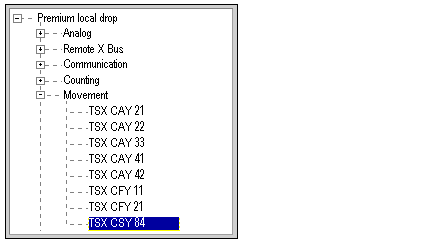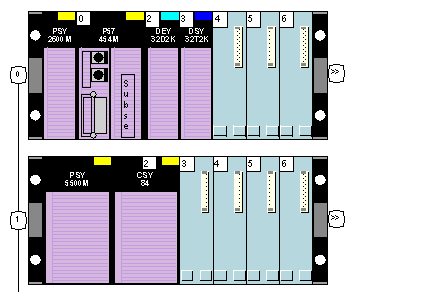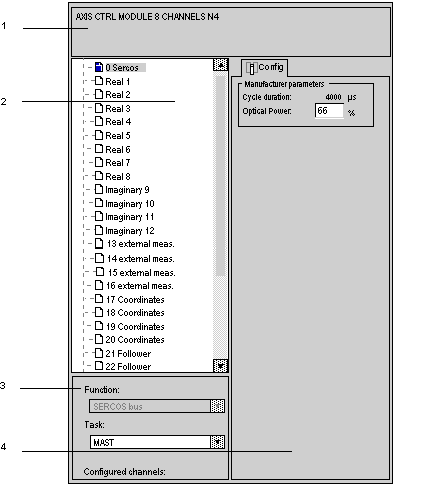In Configuration mode, it is possible to define the operating characteristics for each TSX CSY 84 module path.
This mode is accessible in offline mode.
The TSX CSY 84 module occupies two positions in the rack. For this module to be proposed, it is therefore necessary to select the position the furthest to the right of the two slots allocated to receive the module.
The following dialog box is used to add the TSX CSY 84 module to the configuration:
To do this:
To indicate that the module is declared in the configuration of the rack, the module appears in the rack together with its reference.
To delete a module from its position:
-
click on the module to select it,
-
press the <Del> key, which brings up a dialog box,
-
confirm deletion of the module.
Application Specific Channels
The name "application specific channel" is given to all the channels of an intelligent module (counting module, axis command module, etc.). The 32 channels of the TSX CSY 84 module are application specific channels.
The number of application specific channels that a PLC has depends on its power and therefore its reference. To find out the properties of each processor, refer to the documentation for processors.
Accessing the Module Configuration Screen
To access the module configuration screen, double click on its graphical representation (CSY 84) or:
-
select the module (by clicking on it),
-
activate the Open the module command from the Edit drop-down menu.
The module configuration screen is as follows:
Description of the configuration screen
|
Field
|
Description
|
|
1
|
This band gives the catalog reference of the module and its geographical address in the PLC (rack number and position in the rack).
|
|
2
|
This field known as the Channel field is used to select the channel to be configured.
|
|
3
|
This field known as the General parameters field is used to configure the general parameters associated with the channel selected.
|
|
4
|
This field depends on the tab selected: in this case, it is the configuration zone for the channel selected in zone 2. Only the configuration tab is available in local mode.
|