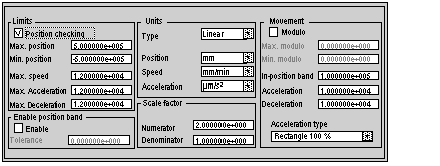Software Declaration of the PLC Configuration
Launch the Control Expert software, select the command File / New, and choose a Premium processor.
Access the configuration editor from the project browser. To do this:
Then select each component in the PLC configuration. The following items have been selected in this project:
-
rack 0 and rack 1: TSX RKY 8E,
-
processor: TSX P57 304,
-
supply modules: TSX PSY 2600 for rack 0 and TSX PSY 5500 for rack 1,
-
32 inputs module: TSX DEY 32D2K in position 2 of rack 0,
-
32 outputs module: TSX DSY 32T2K in position 3 of rack 0,
-
axis control module: TSX CSY 84 in position 2 of rack 1.
The processor cycle time should exceed 8ms (2 x the duration of the module cycle).
Double click on the TSX CSY 84 module (position 2 of rack 1), which displays the configuration screen.
-
In the channel level zone select: Real 1, then the Real Axis function,
-
Enter the parameter values,
in accordance with the following screen for a real-type axis 1:
-
Enter the same parameters for the second axis (Real 2).
-
Confirm the entry using the Edit / Confirm command or the icon
-
On the main screen of the configuration editor, confirm the configuration using the Edit /Confirm command or the icon:
NOTE: Maximum speed (VMax) is set for a 6000 revs/min motor, with movement of 2mm per rev.