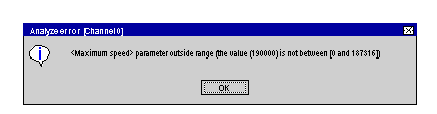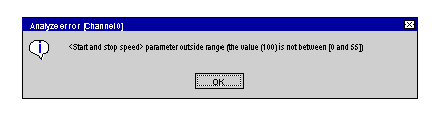When all the configuration parameters have been defined, the configuration must be confirmed using the Edit → Confirm command or by activating the associated icon:
Invalid configuration parameters
If one or several parameter values are outside the permitted limits, an error message is displayed to signal the invalid parameter.
For example the Maximum speed value is invalid:
The invalid parameters must be corrected before your configuration can be confirmed.
NOTE: In the configuration screens, invalid parameters are shown in red. The grayed out parameters cannot be modified because they depend on faulty parameters.
Invalid adjustment parameters
The first time the configuration is confirmed, the adjustment parameters are initialized. If subsequent modifications made to the configuration values result in the adjustment parameters being incorrect, an error message is displayed to signal the parameter in question.
For example, the speeds are outside the limits:
You must access the adjustment screen, correct the invalid parameter, then confirm.
Acknowledgment of confirmation
Your configuration has been acknowledged when:
-
all the configuration parameters are correct,
-
all the adjustment parameters are correct,
-
you have confirmed everything from the main screen of the configuration editor.