|
Reference point configuration
|
|
|
(Original Document)
|
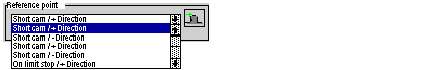
|
Possibilities
|
Approach speed (1)
|
Reference Point Speed
|
Icon
|
|---|---|---|---|
|
Short cam, + direction
|
F
|
F
|
(2)
 |
|
Short cam, - direction
|
F
|
SS_FREQ
|
(2)
 |
|
Long cam, + direction
|
F
|
SS_FREQ
|
(2)
 |
|
Long cam, - direction
|
F
|
SS_FREQ
|
(2)
 |
|
End of run limit, + direction
|
F
|
SS_FREQ
|
(2)
 |
|
End of run limit, - direction
|
F
|
SS_FREQ
|
(2)
 |
|
Type
|
Short cam
|
|
|---|---|---|
|
Direction
|
+Direction
|
-Direction
|
|
Icon
|
 |
 |
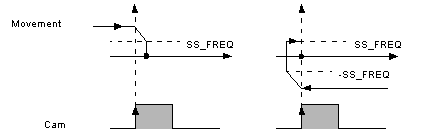 |
||
|
Type
|
Long cam
|
|
|---|---|---|
|
Direction
|
+ Direction, start away from the cam
|
- Direction, start away from the cam
|
|
Icon
|
 |
 |
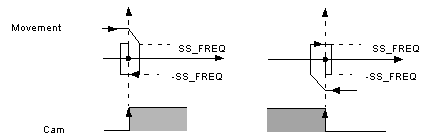 |
||
|
Direction
|
+ Direction, start towards the cam
|
- Direction, start towards the cam
|
|
Icon
|
 |
 |
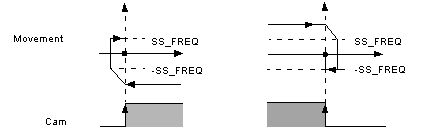 |
||
|
Type
|
End of run limit
|
|
|---|---|---|
|
Direction
|
+ Direction, start away from the cam
|
- Direction, start away from the cam
|
|
Icon
|
 |
 |
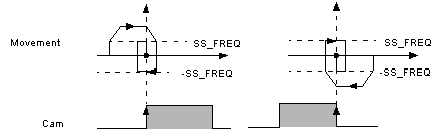 |
||
|
Direction
|
+ Direction, start towards the cam
|
- Direction, start towards the cam
|
|
Icon
|
 |
 |
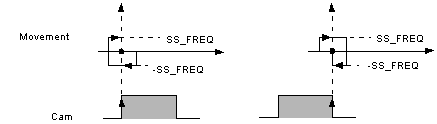 |
||